Delete Booking(s)
If for any reason a (or several) booking(s) has/have to be canceled, you can delete it by marking it and
- using the Delete button of your keyboard (for PC); for Mac, use back space
- use the Delete function appearing when right-clicking
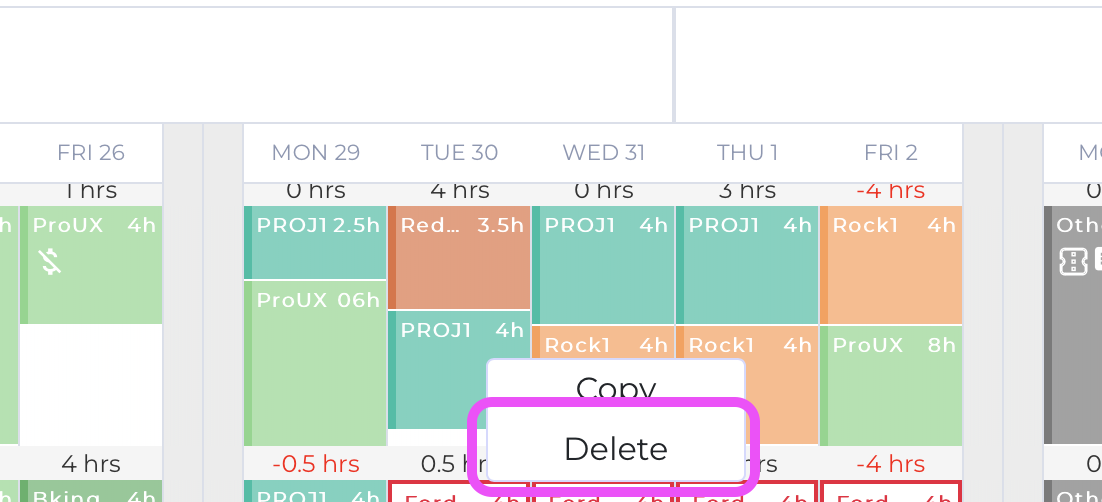
- or, by clicking on Delete button at the bottom right of the Edit panel:
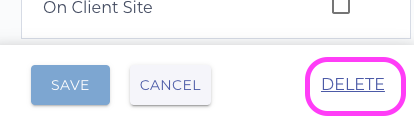
If you need to delete several bookings in one go, mark them first using shift and apply any of the 3 methods above.
