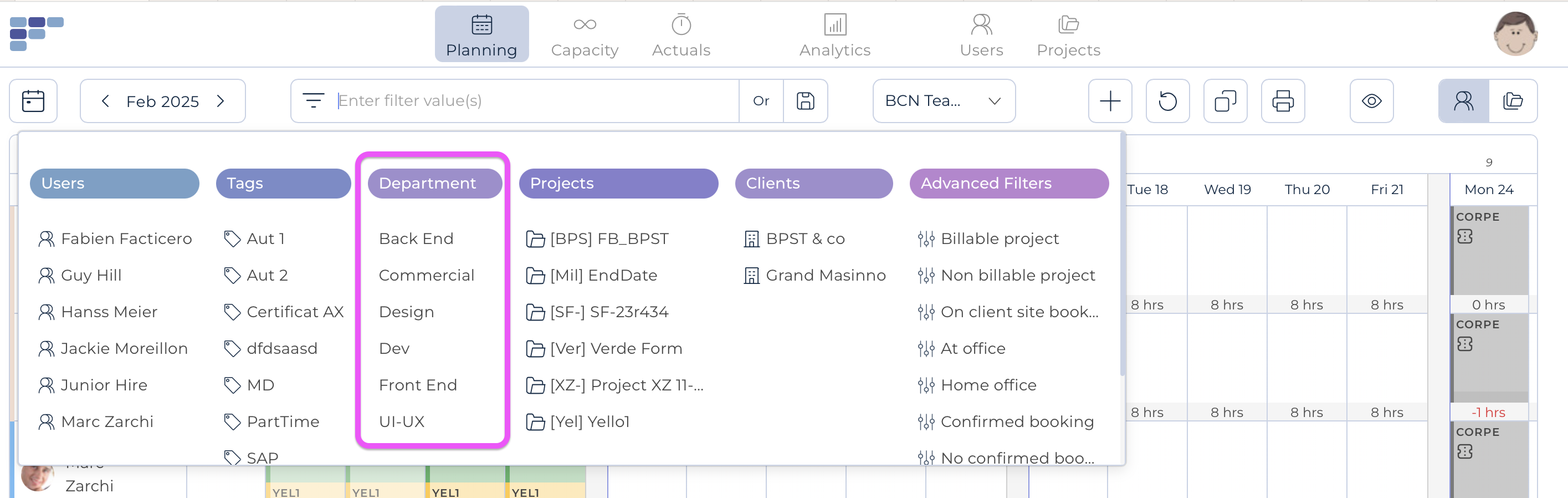Departments
You can define departments corresponding to your internal organization. To do so, click on the Department icon in the Users menu.
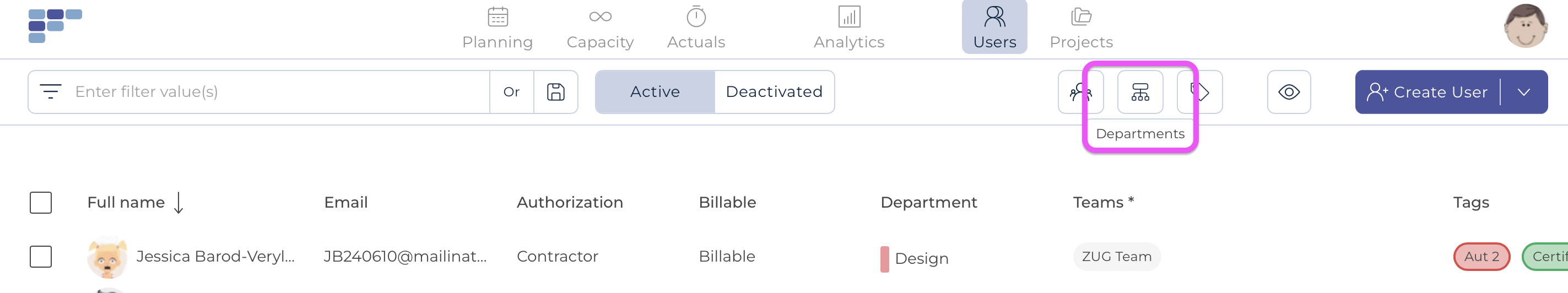
In the next modal, you can create new department(s) by using the Add button and/or modify existing entries. Note that while Teambook automatically assigns a color code to each department, you can choose your own by clicking on the color shape:
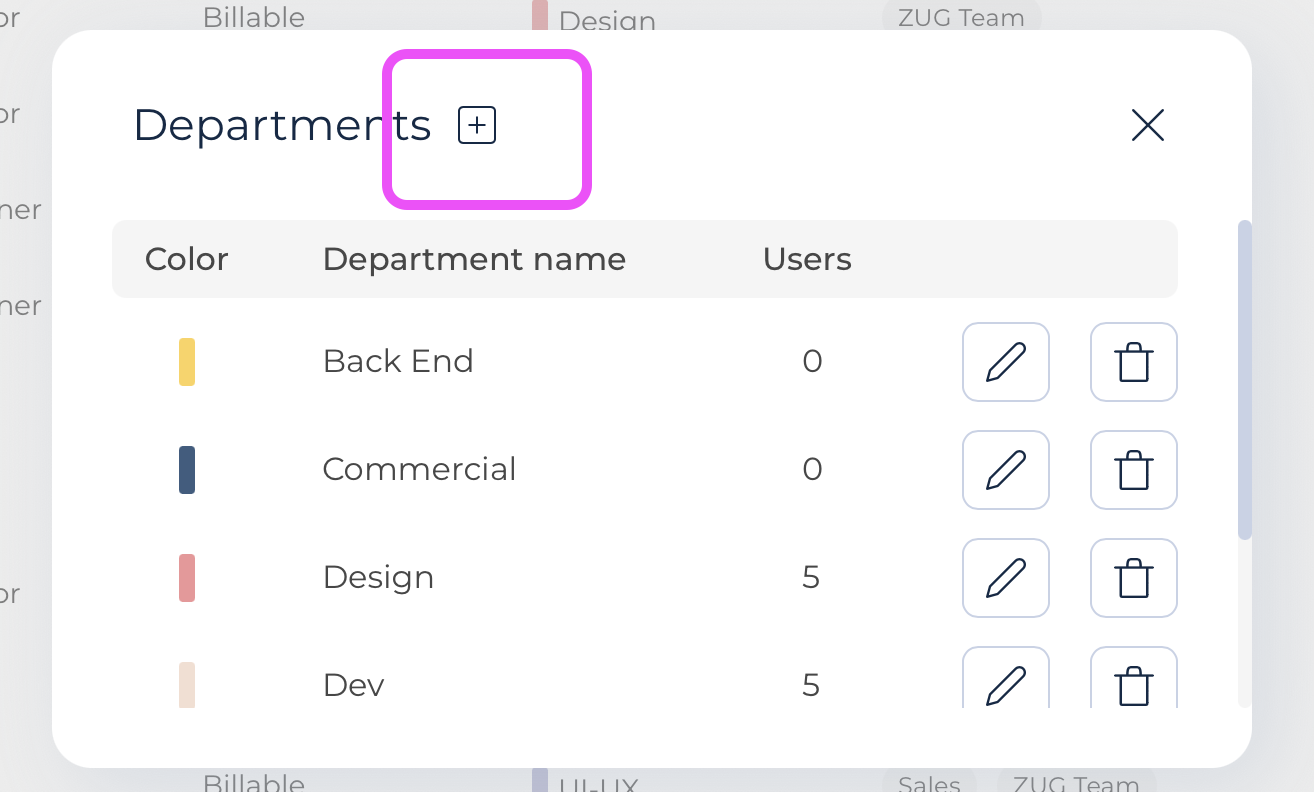
You can then assign your users to a single department:

In the Planning and Capacity screens, the color code then appears on the user's left-hand side.
The list of users can be sorted according to this department using the appropriate sort icon:
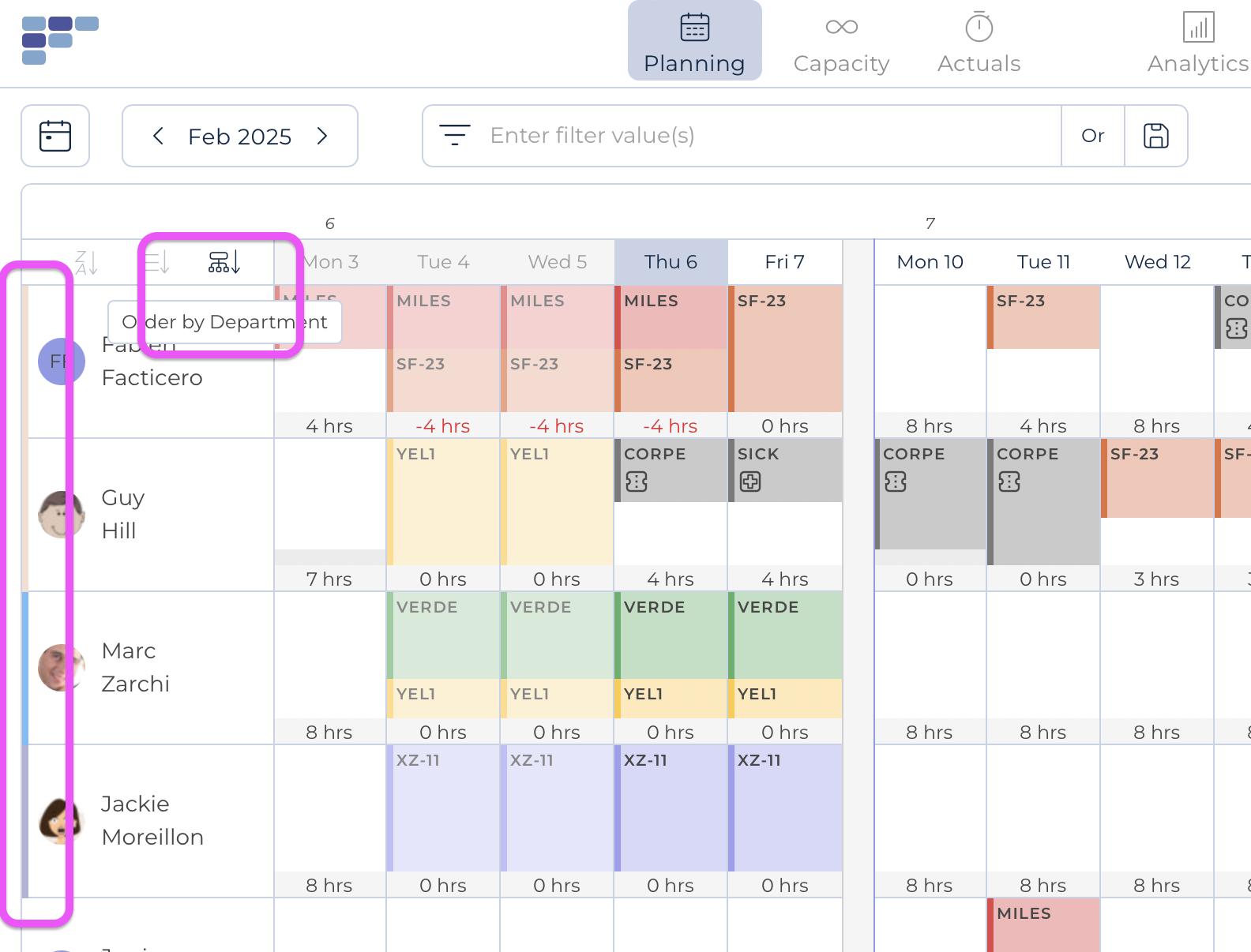
Finally, the department is a filter criterion available in most screens involving users: