Personio Integration
Teambook offers an integration with the Personio HR system covering the following four areas:
- Synchronise Personio users with Teambook users
- Synchronise Personio time off with Teambook bookings
- Synchronise Personio projects with Teambook projects
- Synchronise Personio attendance with Teambook timesheet logs
These topics are documented below. If your organisation requires custom rules, such as assigning roles or tags to new users, please email support@teambookapp.com and we will discuss your requirements.
Procedure:
- Go to Organization Settings and open the Integrations tab, select Personio by clicking "Connect".
- Here you will need to insert Client ID and Client Secret Key, which you can obtain by following the steps published here - https://support.personio.de/hc/en-us/articles/4404623630993-Generate-and-manage-API-credentials
- After entering your credentials, you will be presented with a modal that allows you to connect Teambook with Personio.
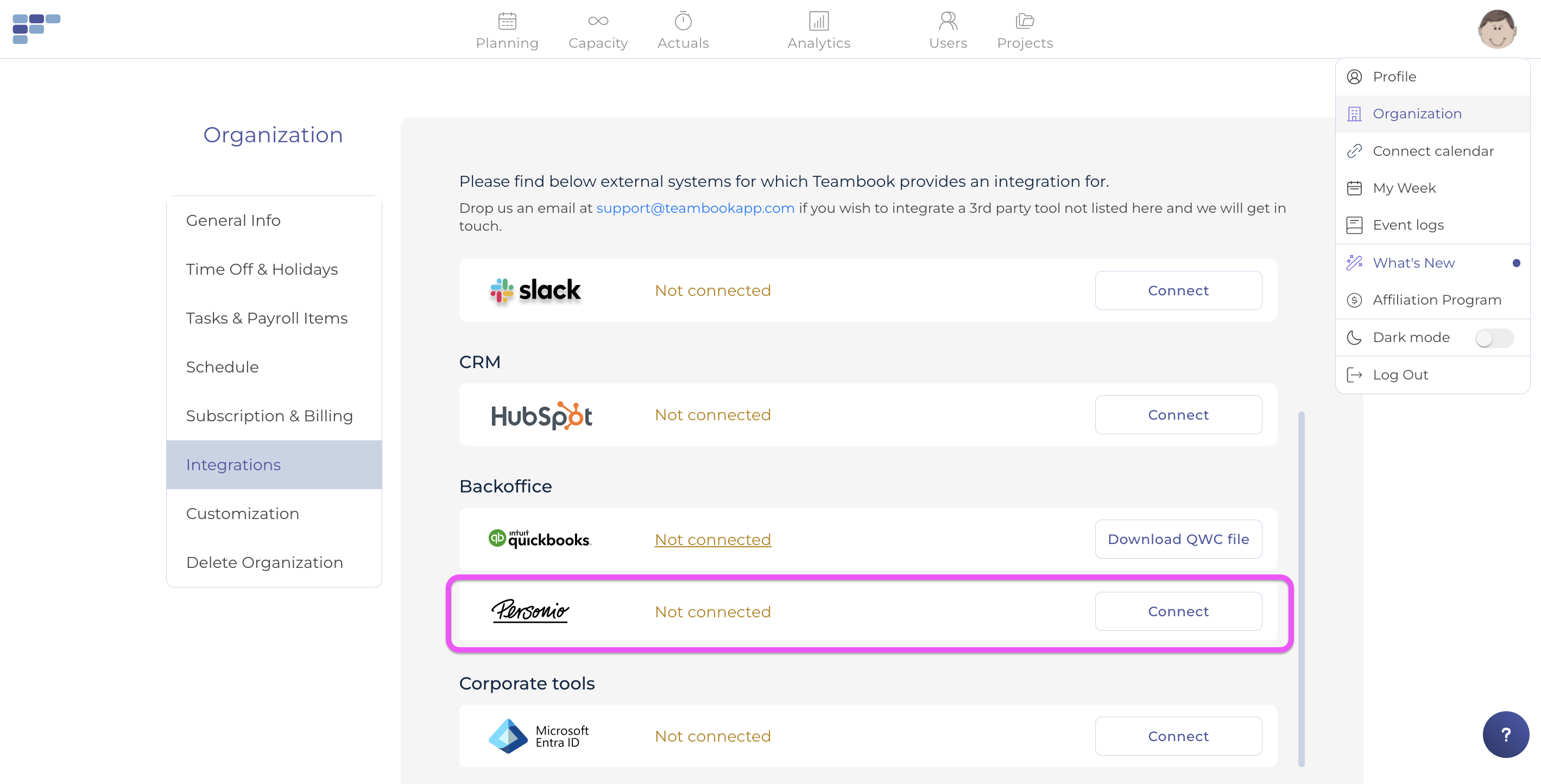
Synchronize Personio's users
- On a daily basis, the integration verifies that users added in Personio are automatically created in Teambook;
- On a daily basis, deleted or updated users in Personio will be synched in Teambook.
Notes regarding newly created users in Teambook:
- Each user created in Teambook will be assigned to the first team of the Teambook account (as the integration is not informed about the different teams)
- Users will be created without any tags
- Users will be assign the role "regular"
- Teambook start and end date will be based on Personio hire date/end date.
- By default , an invitation email will be sent for newly created users. However you may use the appropriate setting to avoid sending the invitation (say, you are testing Teambook and don't yet want to communicate with your team). You may at a later stage invite your users manually.
Synchronize Personio's time off
- On a daily basis, the integration will fetch time off records created in Personio during the last 2 months and up to 1 year ahead; these records will be synchronized in Teambook, i.e. time off bookings will be created.
- Once a week, the deleted or changed time off records will be synchronized in Teambook.
Notes:
- Only time off records are synchronized, not the absence period.
- You have the possibility to choose what time offs you would like to sync
- In case a time off already exists in Teambook on a give date, Personio time off will override Teambook
- If a time off record is not approved in Personio, a "tentative status" will be applied in Teambook
- The integration offers you the ability to choose if you want to sync comments (or not)
Synchronize Personio's projects
On a daily basis, the integration will fetch Projects records and create/edit/delete Teambook projects based on fetched data.
Notes:
- All Projects are going to have "billable" status.
- Projects Code is going to be assigned automatically based on Project name fetched
- If Personio project was deactivated OR deleted - Teambook project will become deactivated
- Projects synchronization is a root synchronization for using Attendance synchronization, without it Attendances will not be sycnhronized
Synchronize Timesheet logs
Teambook will subscribe to any changes to attendances in Personio, meaning only new create/edit/delete events are going to be handled and created/edited/deleted in Teambook accordingly.
Notes:
- Projects and Users sync is required for Attendances to be synced.
- If Attendance status is approved - it is going to be approved in Teambook too
- Only 1 day attendances are handled by Teambook
- Users synchronization is a root synchronization for using Attendance synchronization, without it Attendances will not be synchronized
- Comments are automatically synced
- Old Timesheet data (prior to the sync activation) will NOT be synced.
