Time Off Bookings
Time off bookings are handled in a specific manner as a) they appear differently in the planner board and b) they impact the calculation of KPI like productivity and utilization.
To create a time off booking, planners and administrators simply have to select the appropriate second tab in the booking panel section:
- Go to Planning
- Click on the day where you'd like to create a new event,
- In the New Booking panel, select the tab "Time Off" and then the appropriate "Time off Project" from the drop down menu
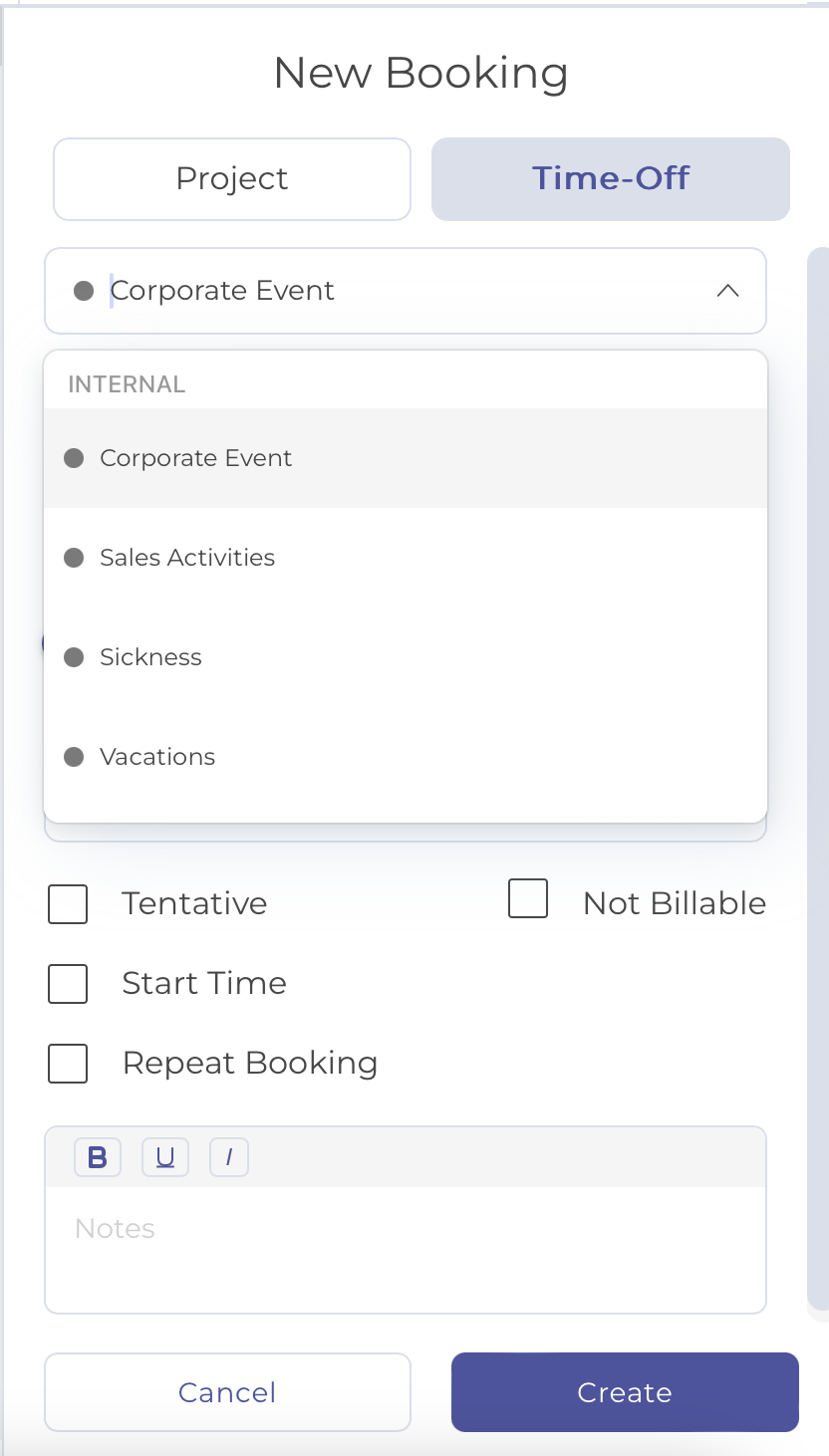
All other booking details are similar to the "regular bookings".
4. Click Save Booking
Note that Teambook comes with some pre-defined, usual Time-off examples (Leave, Public holidays, Sickness, Training). You may create new ones and / or amend or delete these examples in the Project menu.
