Overscheduling
Even though companies have specific company schedules and employees may have personalized schedules Teambook does not prevent planners to plan extra hours.
Overtime occurs when the sum of the bookings exceeds the available hours per day. This is considered overscheduling (or double-booking) and is indicated by a red cell at the bottom of the daily booking showing the number of hours exceeding the regular hours. Note that the user's row will be extended to show the total duration of the bookings.
You may click on this figure to see each of the booking details, which you can easily amend/delete:
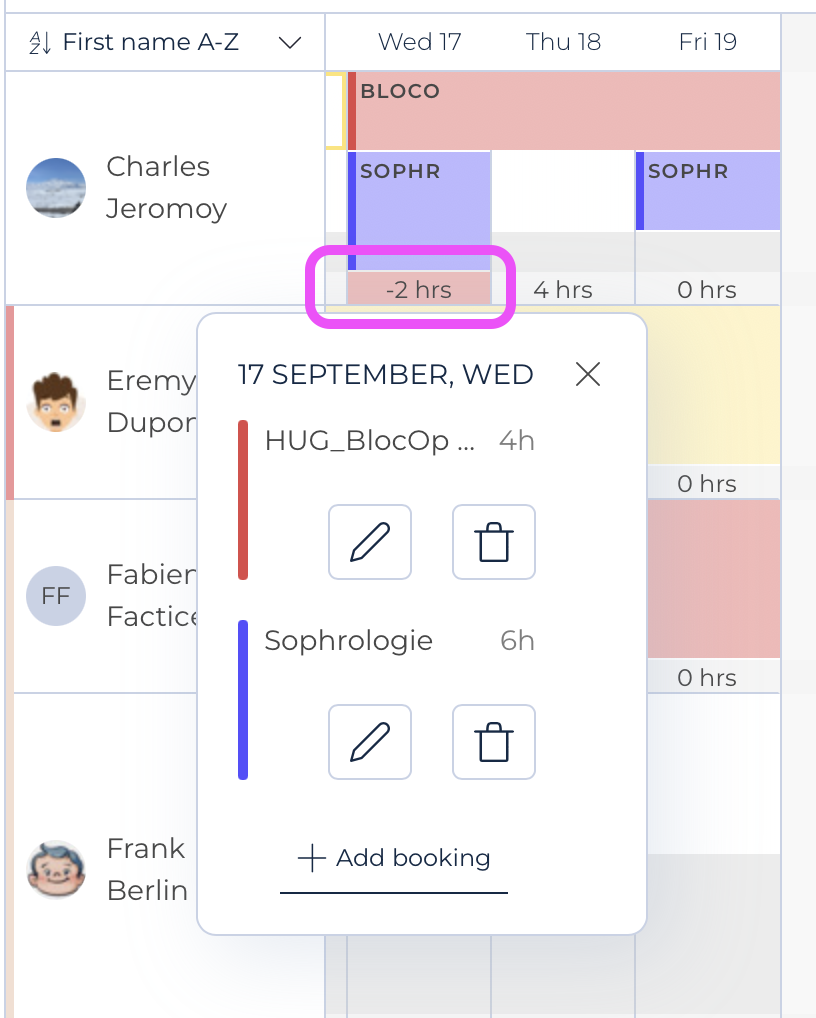
In case you want to add a booking to a day already full, you may simply click on the 0 hours available figure and a pop-up similar to the above one will allow you to Add booking
