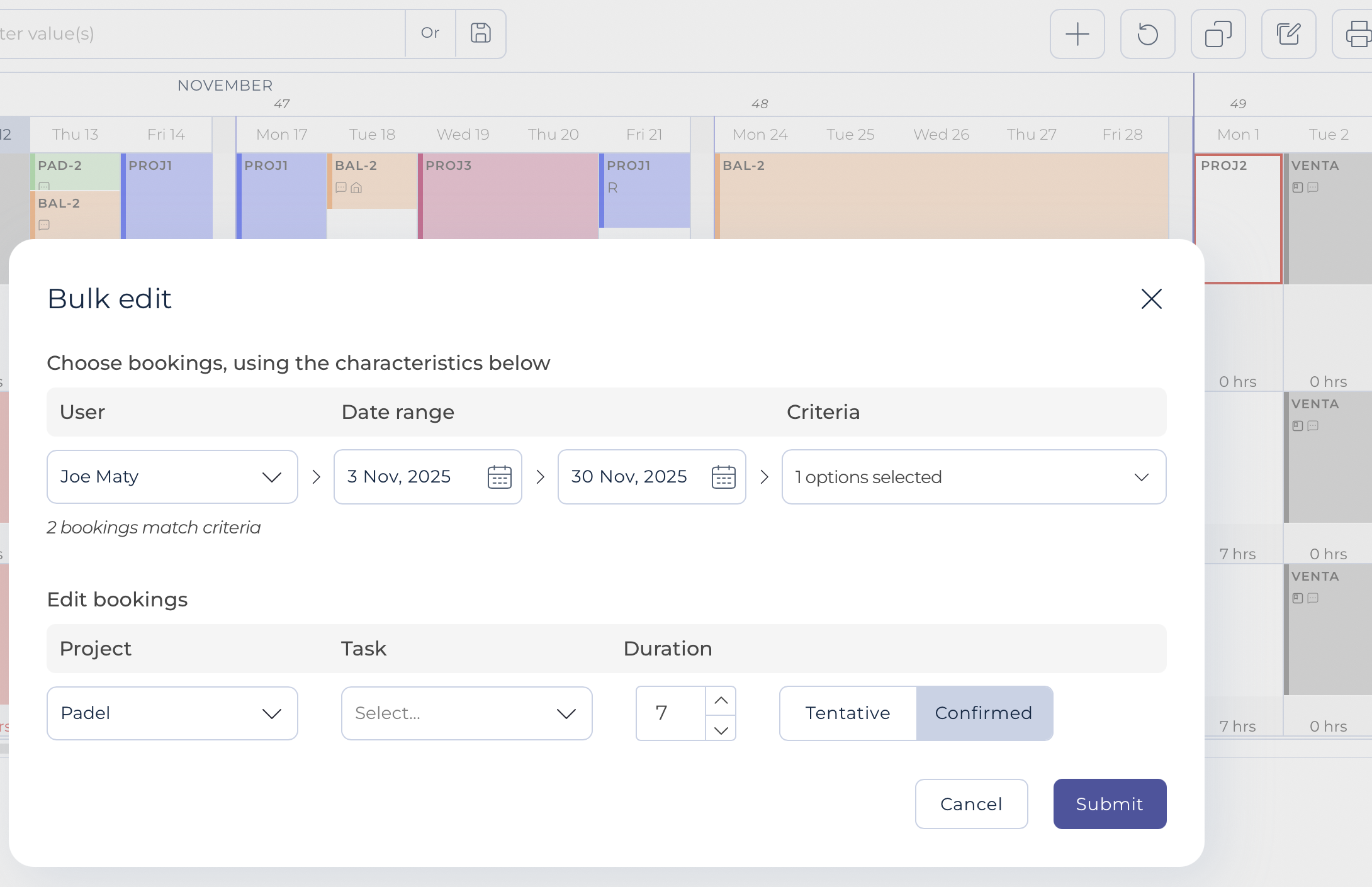Bulk Edit Bookings
The Bulk Edit button allows planners to make systematic changes to existing bookings. For example, it allows planners to change the future project allocation of User X from Project A to Project B in bulk. It also allows planners to change the status of all bookings for next month from Tentative to Approved.
On the Planning screen, simply click the Bulk Edit button located above the planner.
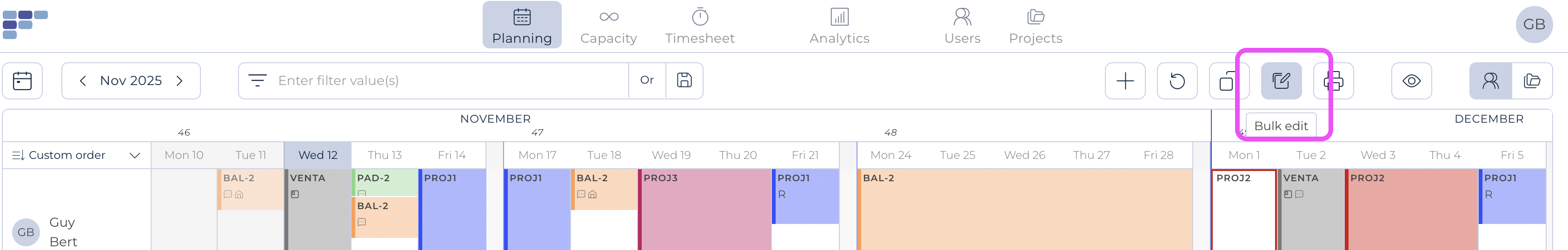
Select the bookings that need to be amended—note that you must fill out all the fields—and decide on the action to apply to this selection. Finally, click Submit: