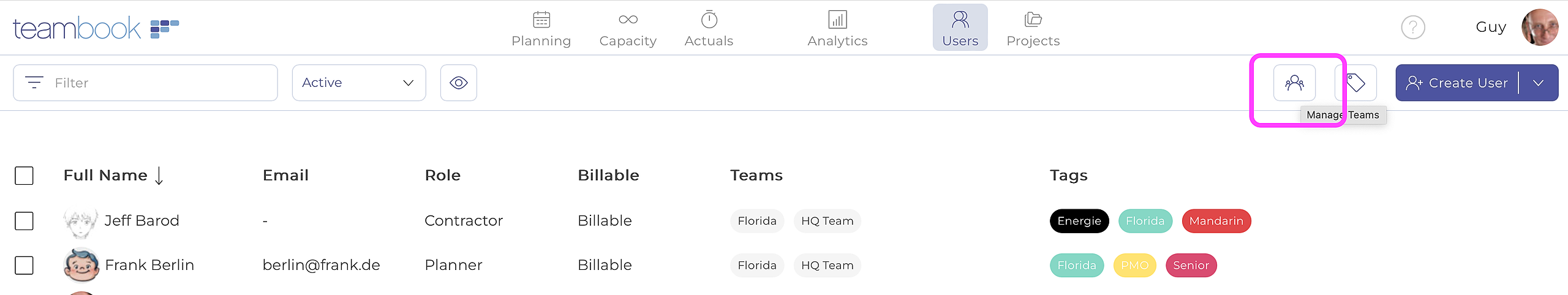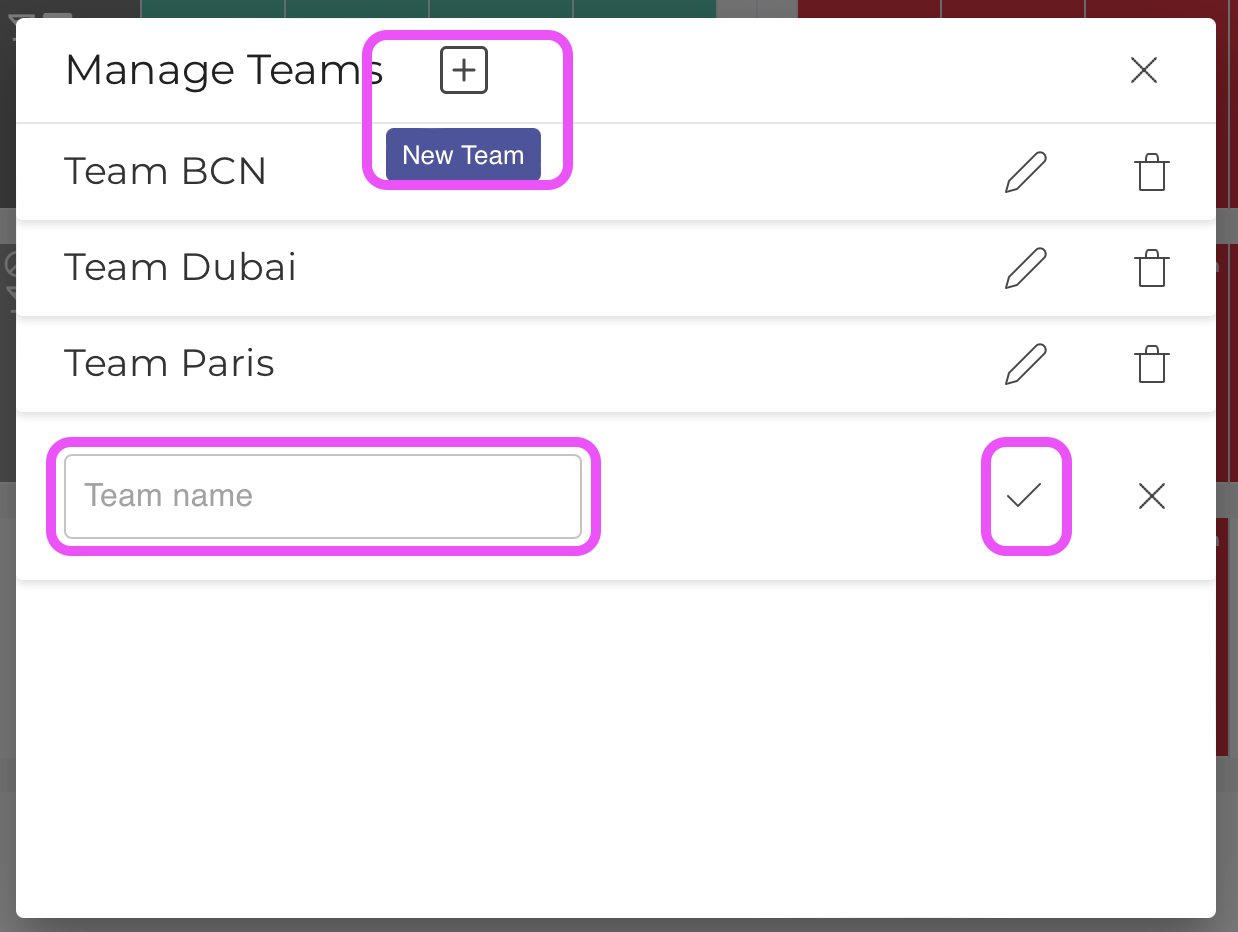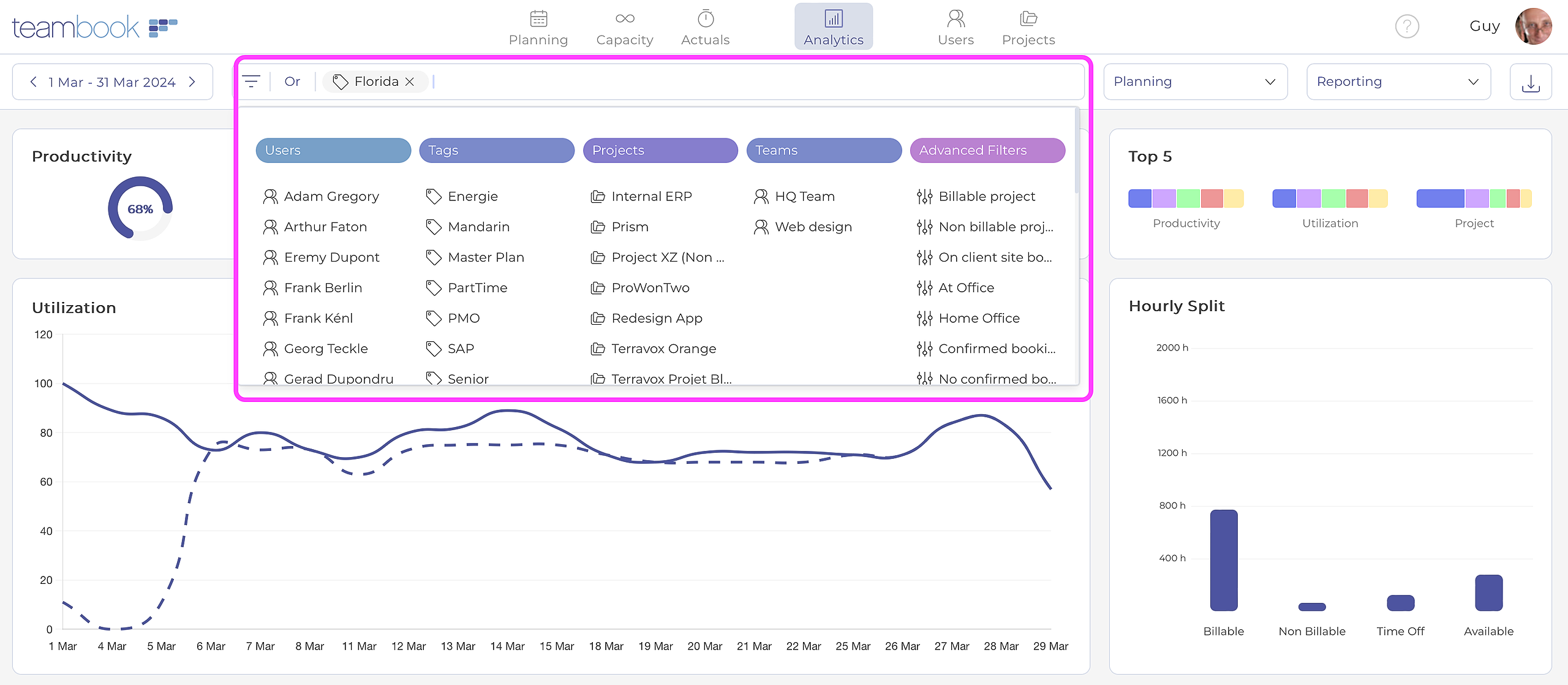While most of the smaller companies usually run as a single Team, larger ones may manage multi-offices, departments or teams spread around the world. For such cases, Teambook provides the concept of Teams.
A Team is basically a set of users that can be planned in a consistent manner, by dedicated planner and / or project managers.
This is very useful for eg. for organizations sharing a pool of competencies spread in different locations or business units.
This feature gives also large flexibility to handle different teams with different bank holidays or Time-off bookings.
In Teambook, we encourage planers to create dedicated Teams so to ensure that none of them exceed 25 users. Doing so will ensure great performance and ease of use.
While a user may be part of several Teams, Teambook will ensure that it cannot be double-booked. To do so, the bookings set in a Team will appear greyed-out in the other planning board of the other Teams this person belongs to.
When creating a Teambook account, an Example Team (named after your account's name) is automatically created. You may rename it by using the appropriate icon on the Users section:
Creating new Teams is super easy: you may simply hit the "new team" button, enter its name and confirm:
Once a new Team is created, you may associate its members.
Note that Teams are also a filter in the Analytics section, so to report on specifically on a give Team or a group of them:
Last, note that projects are NOT Team-specific and accordingly can be shared across different Teams.