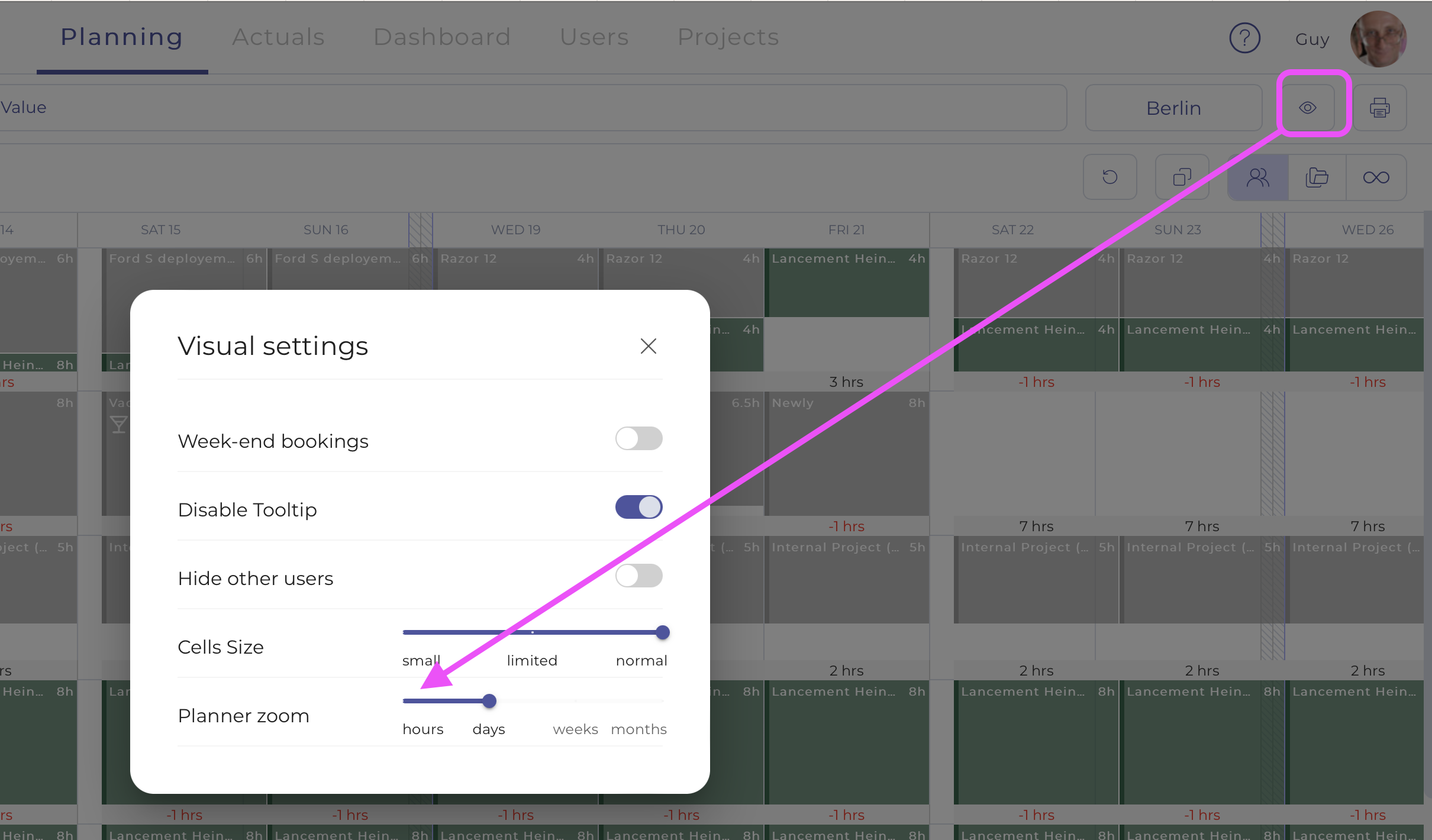For organizations working with very precise, hourly scheduled planning, Teambook offers a dedicated view.
To do this, select the Hour Zoom option in the visual parameters:
The view shows the day for team members. You can move the date forward or backward, or choose a specific date by clicking on the Date selector.
Creating/editing a booking is identical to the procedure for other views: a simple click on the planning screen opens the booking editing window on the right-hand side.
Reservations entered in this way are automatically stored with their start time (and therefore their end time, based on the duration of the reservation). These can then be synchronized with the calendar of your project resources.