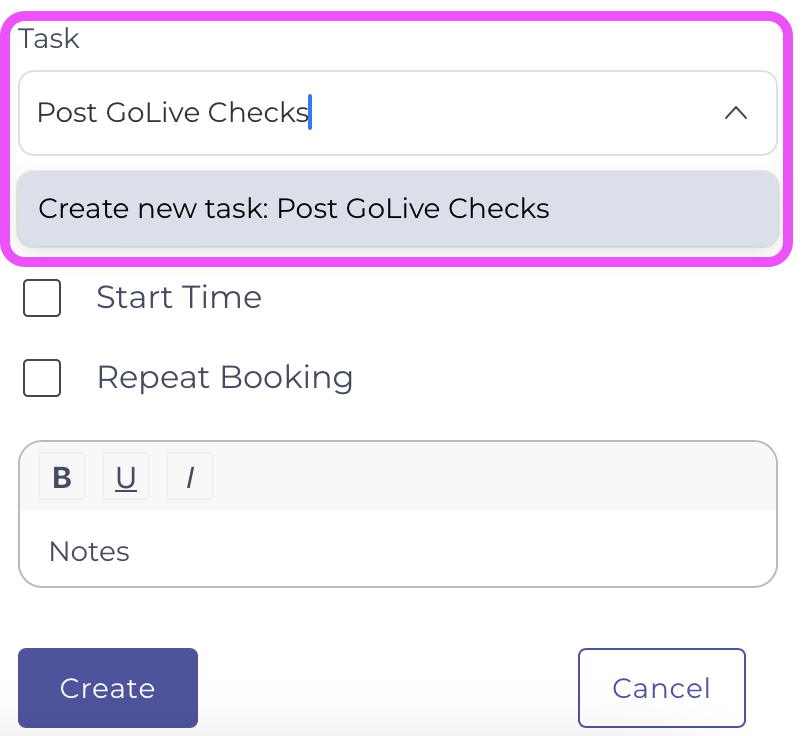You may use Teambook to plan and monitor tasks. Tasks may be used in operational planning as well as in Actuals.
You may define tasks at 3 levels:
- Generic tasks valid throughout your organisation, for all projects:
- Project specific tasks, valid only in the given project.
- Ad hoc tasks defined at booking level (in planning) or when logging time (in actuals).
Note that while users with admin roles may maintain all three levels, users with planner roles can only manage project-specific or ad-hoc tasks.
Generic tasks can be created and edited in the Organization settings (click below your name in the upper right corner), and select the tasks & payroll item tab. You may add, edit and delete tasks.
Project specific tasks are maintained in each project, in create or edit mode, in the Advanced tab:
Finally, ad hoc tasks (which do not exist at the organizational or project level) can be defined when entering a reservation or an actual time entry. Simply enter the text of the new task and confirm "Create task: TASK NAME" command. The new task is automatically added to the project tasks.