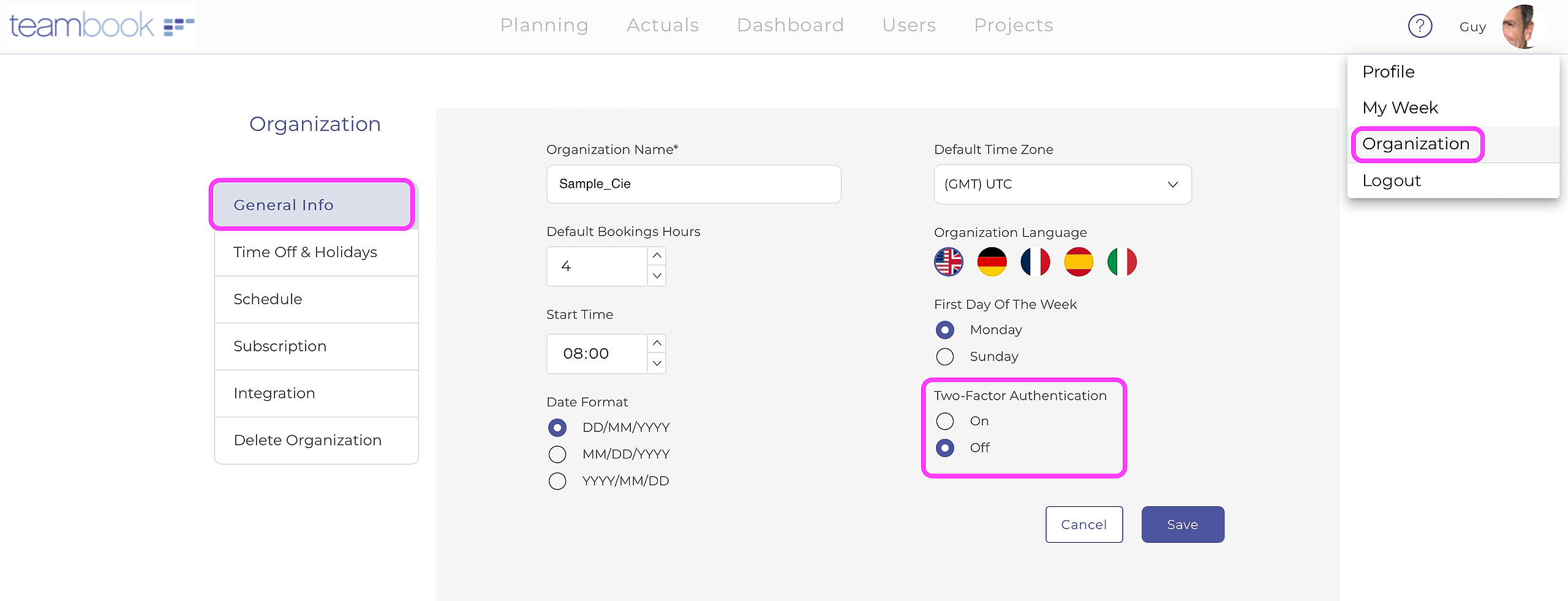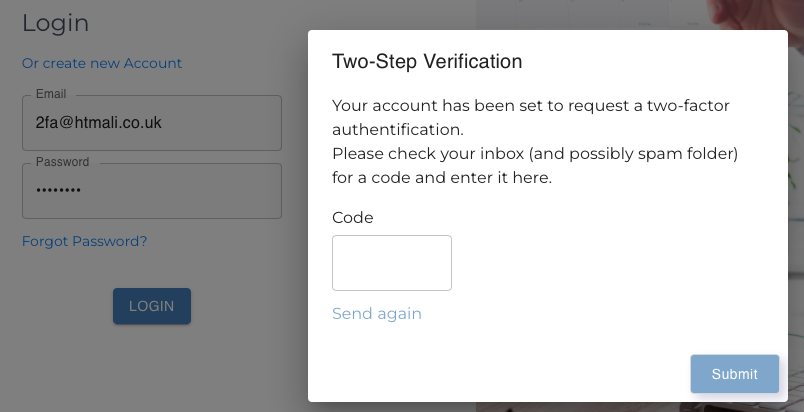Teambook's access can be protected by a second factor authentication mechanism, a code received by email.
2FA is activated at Organization settings level; once activated, it means that all users of the account will have to comply with this second authorization factor.
To activate 2FA:
- Go to Organization settings clicking on your name (top right corner of the screen)
- In the tab General Info enter edit mode by clicking on the pen
- Switch on Two-Factor Authentification
Once activated, users will be requested to enter the code received by mail to the email address (the one entered in their profile) in order to log in to Teambook: