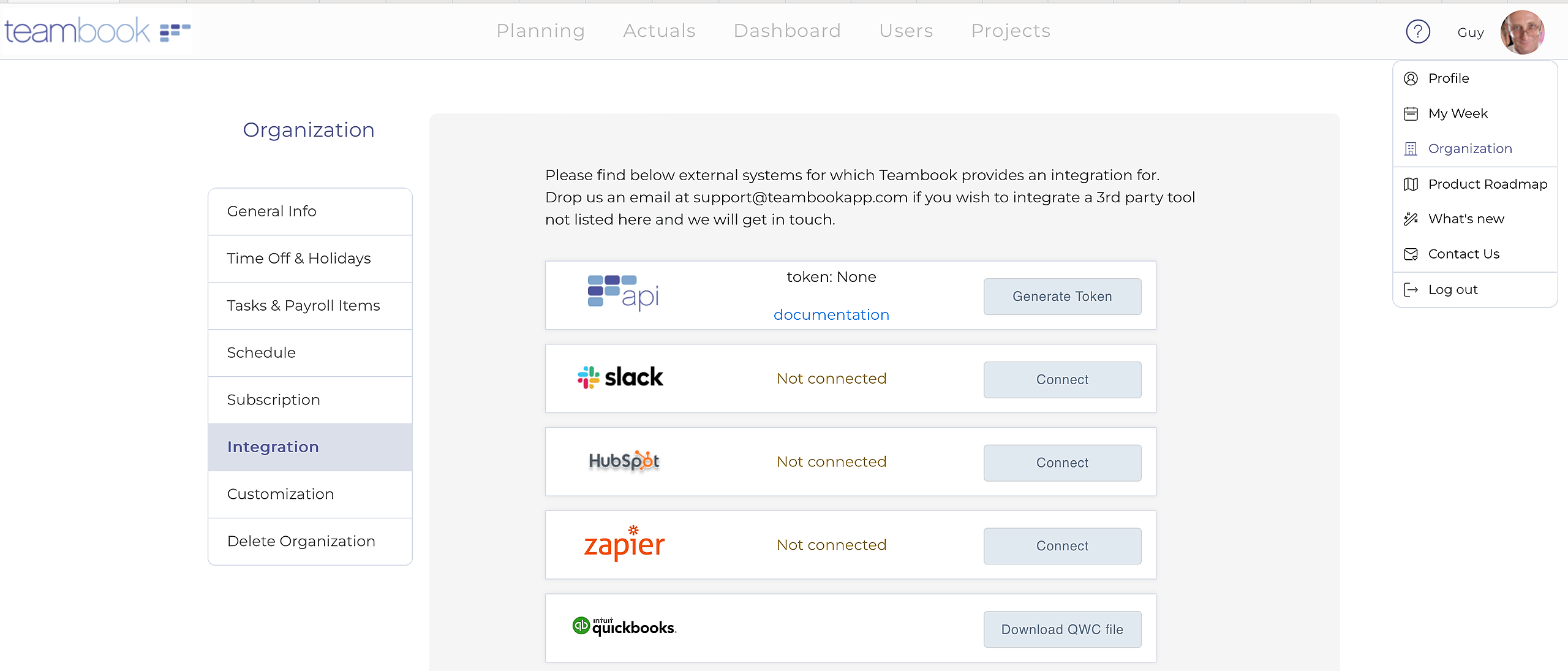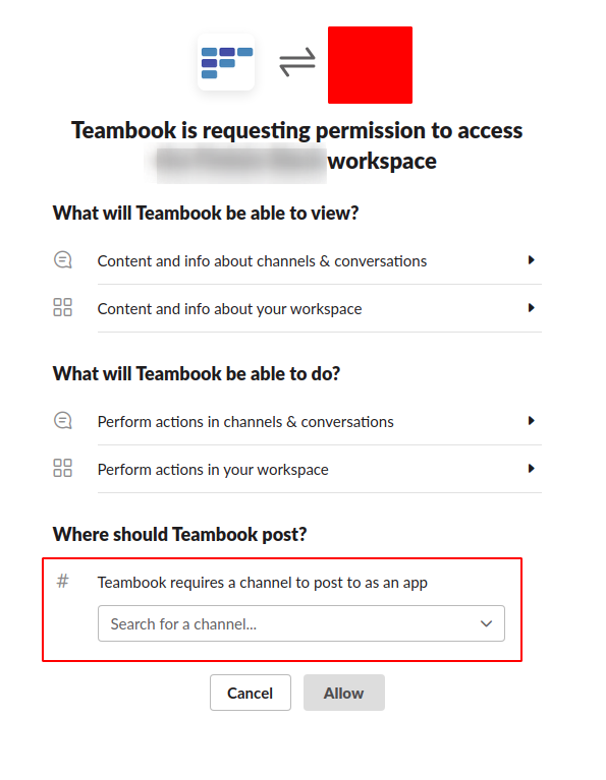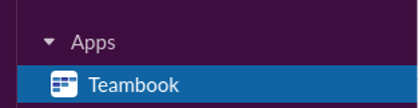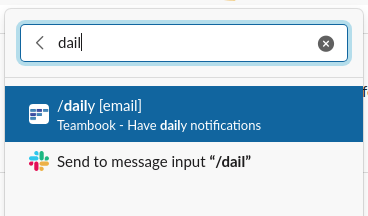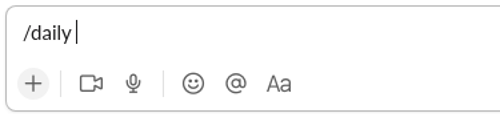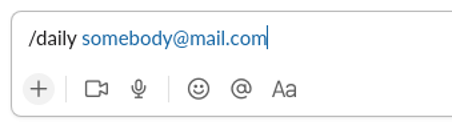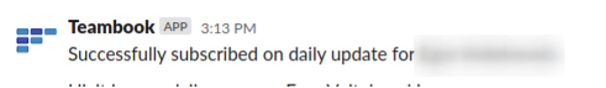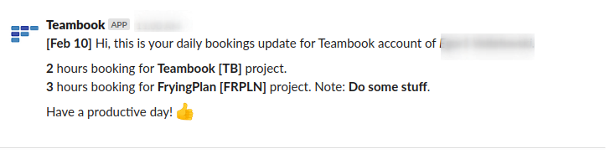This integration enables you to connect your Teambook account with your Slack channel so to receive the information about bookings. This information may relate to your own bookings or anyone else in your organization.
Go the Integration tab of the Organization settings (accessed by clicking on your name in the top
right corner):
On the Slack integration line, click on the Connect button and then proceed to the connection window.
Here select the public channel that Teambook slack will use in future integrations.
Please that this integration uses personal messages to send daily Teambook bookings update.
Next step - you go into your Slack chanels and search for Teambook app:
You can now click and open a chat with our bot!
Currently we provide only daily updates integration, ie it will send you daily information about your bookings. Please start typing /daily in the chat to see this window appearing:
Here you should click on /daily option, which will type this command for you:
After the command please enter the email you want to receive updates from - meaning Teambook will analyse the bookings for this exact person and send you this information daily. Keep in mind that you can double-subscribe and accordingly you will receive them for multiple people:
You will then receive a message indicating that you are now subscribed.
Every day at 8AM (as per your ACCOUNT time zone), you will receive such information messages: