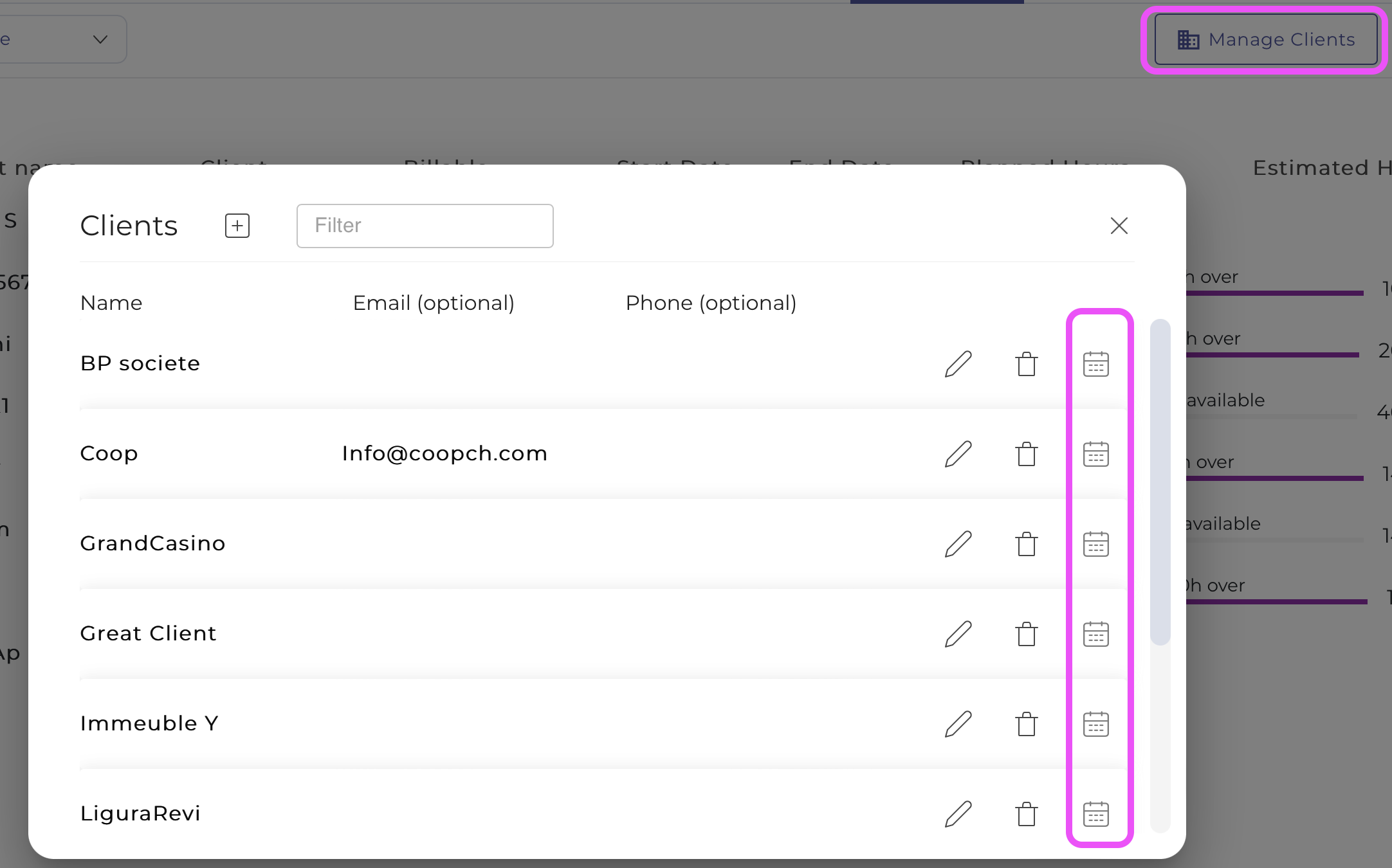Keep your clients or a 3rd party informed about their project’s progress by sharing with them their very own direct link.
A Direct Link will display members that work on the customer’s project and related bookings. That way, your customer knows when your team is working on their project and when they are on site or not.
You may share a single project's planning AND/OR all the client's projects:
A. to communicate the Project Link that displays bookings related to a specific project:
- Go to Projects
- Select the project you’d like to share
- Click on the Calendar Icon that now appears on top of the list
- The URL is instantly copied to clipboard
- Send the URL Link to your client by email, Slack or whatever you use to communicate
B. to communicate the Client Link that displays bookings related to all projects assigned to a specific client:
- Go to Projects
- Click on the Manage clients button
- Select the Calendar icon of the client you want to share the planning with
- The URL is instantly copied to clipboard
- Send the URL Link to your client by email, Slack or whatever you use to communicate