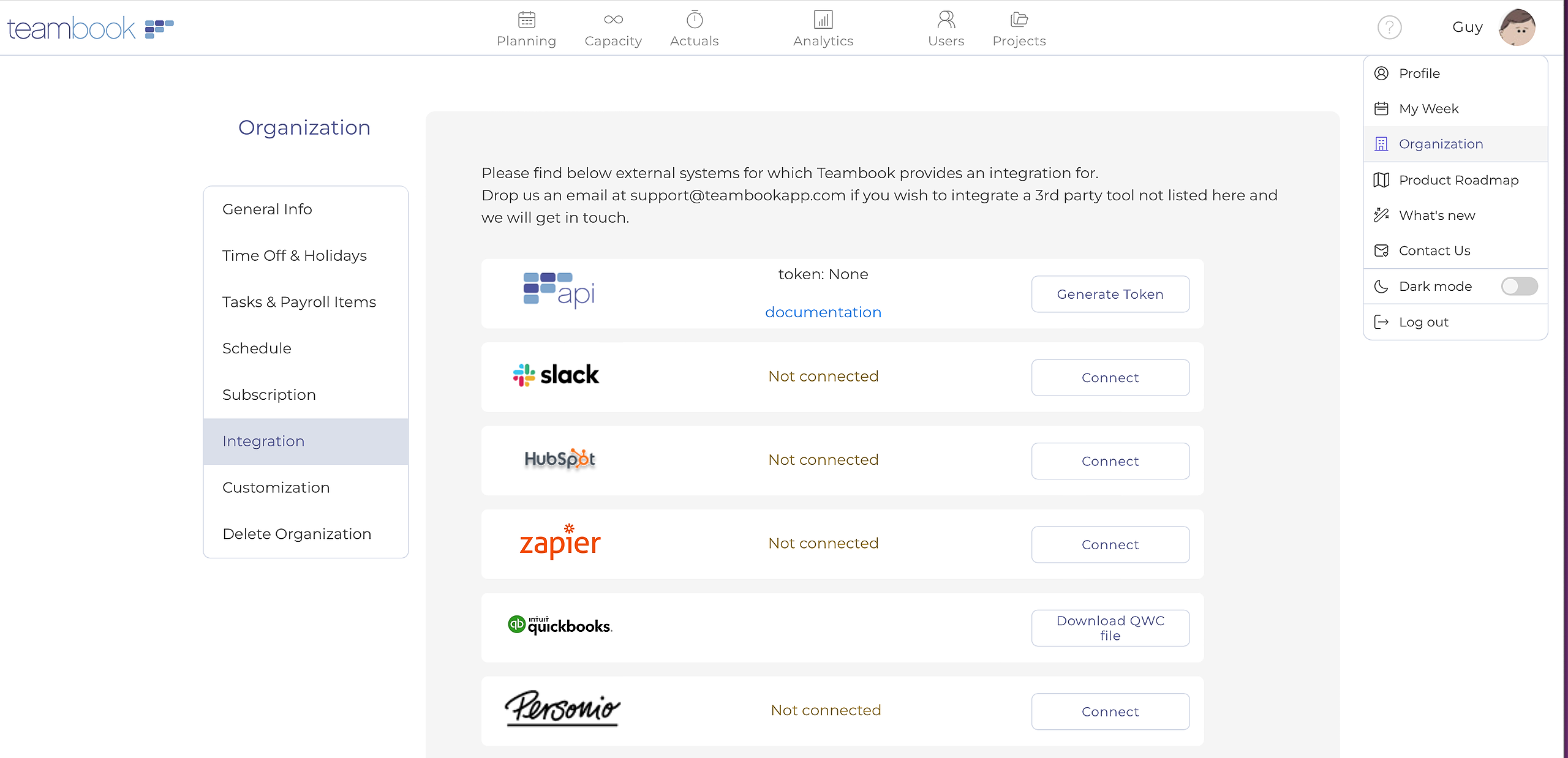Teambook offers an integration to Personio HR system.
Procedure:
- Go to Organization settings and open the integrations Tab, select Personio by clicking "Connect"
- Here you will need to insert Client ID and Client Secret key that you can obtain by making steps posted here - https://support.personio.de/hc/en-us/articles/4404623630993-Generate-and-manage-API-credentials
- After inserting your credentials, you will face a modal with an ability to connect Teambook Time offs with Personio Time offs respectively.
- Once this has been set up, Teambook will on a daily basis:
- Verify that users added in Personio are automatically created into Teambook
- Fetch Time offs records created in Personio during the period covering the last 2 months and until next year; these records will be synchronized in Teambook, ie time-off bookings will be created. Note: only time-off records will be synchronized, not absence period)
- Deleted or changed time-offs are synched into Teambook.
- Deleted or updated Users are also synched into Teambook.
In case you need some custom rules for role selection OR tags to be added based on some rule - please contact Teambook and we will discuss your needs.