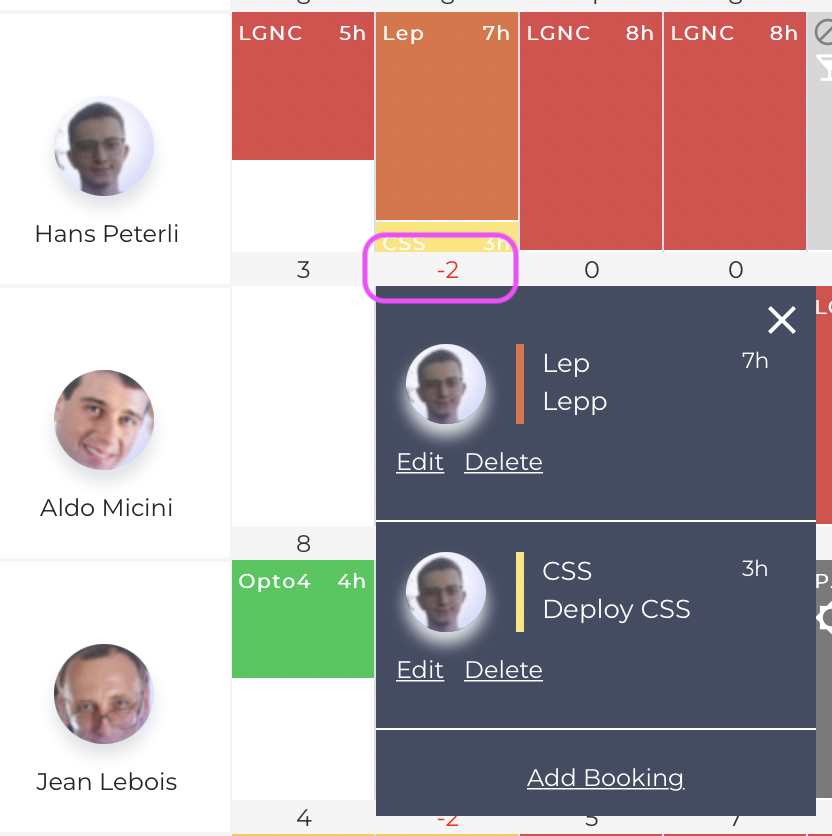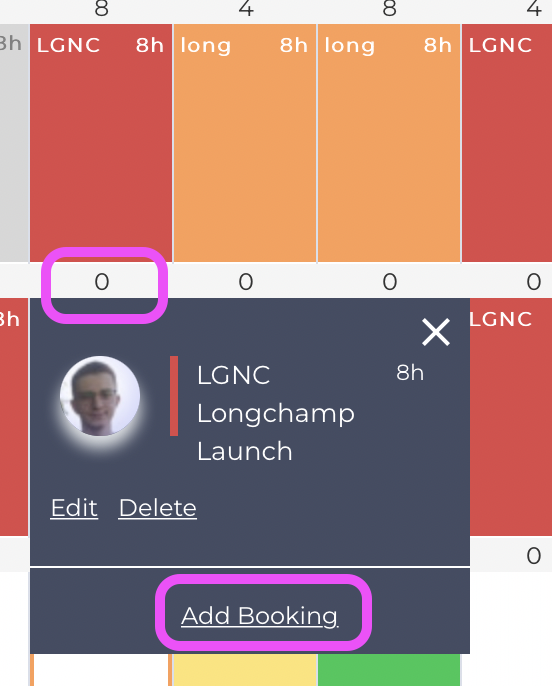Even though companies have specific company schedules and employees may have personalized schedules Teambook does not prevent planners to plan extra hours.
Such overtime, ie when the sum of the bookings exceeds the number of hours available per day, is considered as overscheduling (or double-booking) and will be displayed by a red figure at the bottom of the daily booking, indicating the number of hours exceeding the regular hours.
You may click on this figure to see each of the booking details:
In case you wish to add a booking to a day being already fully filled-up with bookings and hence not showing any "space left" to enter it, you can create this extra booking by clicking on the line just below that given day. A pop-up appears where you can add a booking (as well as edit the existing ones for that day).