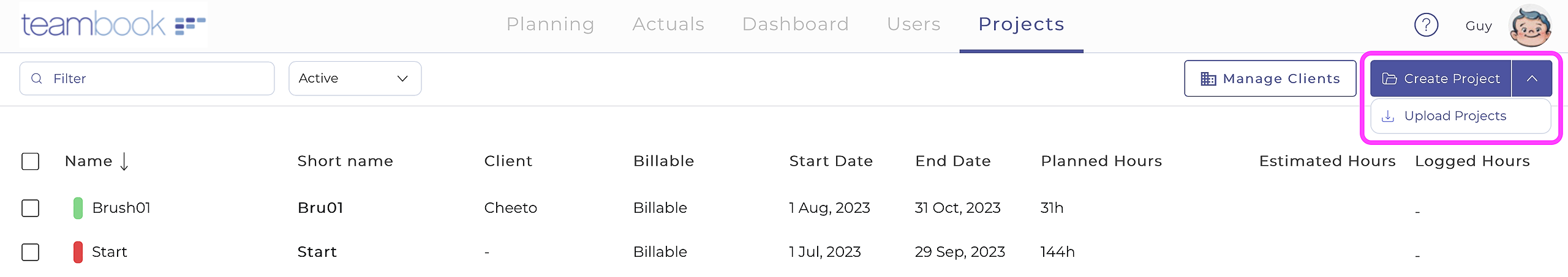As an alternative to the manual creation of projects, you can import projects from an Excel file. This is particularly handy when you want to create many projects in one shot.
- Go to the Projects section
- Click on the arrow next to the Create project button to access the Upload projects feature
- A new modal window opens up - click on the File
- Edit the excel sheet with your projects data; stick to the format of the sample data (that you can delete) and do not change the columns' order!
- Copy the cells of the projects you want to import
- Paste the data on the pop up screen where instructed (don't mind the layout) and click on Import
Notes:
- Make sure mandatory info (Project Name, Project Type) are populated in the file; optional information may be entered as well.
- Clients that you may have filled-in in the corresponding column will automatically be created if not already present in Teambook