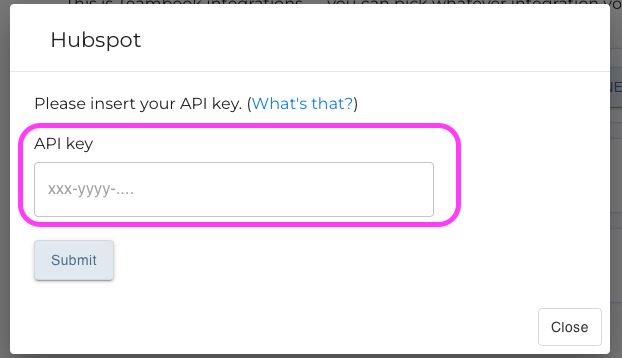This integration enables you to transfer Hubspot deals and automatically create them as Teambook projects.
To do so, you first have to generate an API key in Hubspot (please refer to the application documentation as needed). Keep a copy of this API key in your clipboard.
Once done, go into Teambook and move to the Integration tab in the Organization settings (located behind your name on the top right corner of the screen). There, click on the connect button facing Hubspot.
You may now copy the API key collected from Hubspot and hit Submit:
On the newly appearing popup, tick the Deal box and choose the appropriate Status you would like to automatically create a project from.
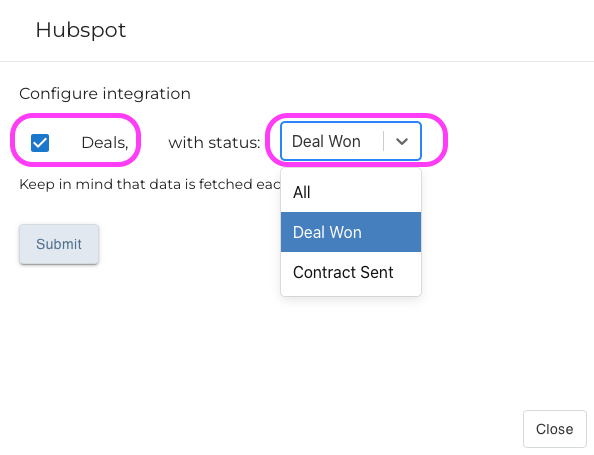
Note that:
- Data is synched once in 10 minutes - meaning you will receive newly created data from Hubspot no later than 10 minutes.
- The Hubspot generated projects will have the suffix "HS” in the beginning of their names.