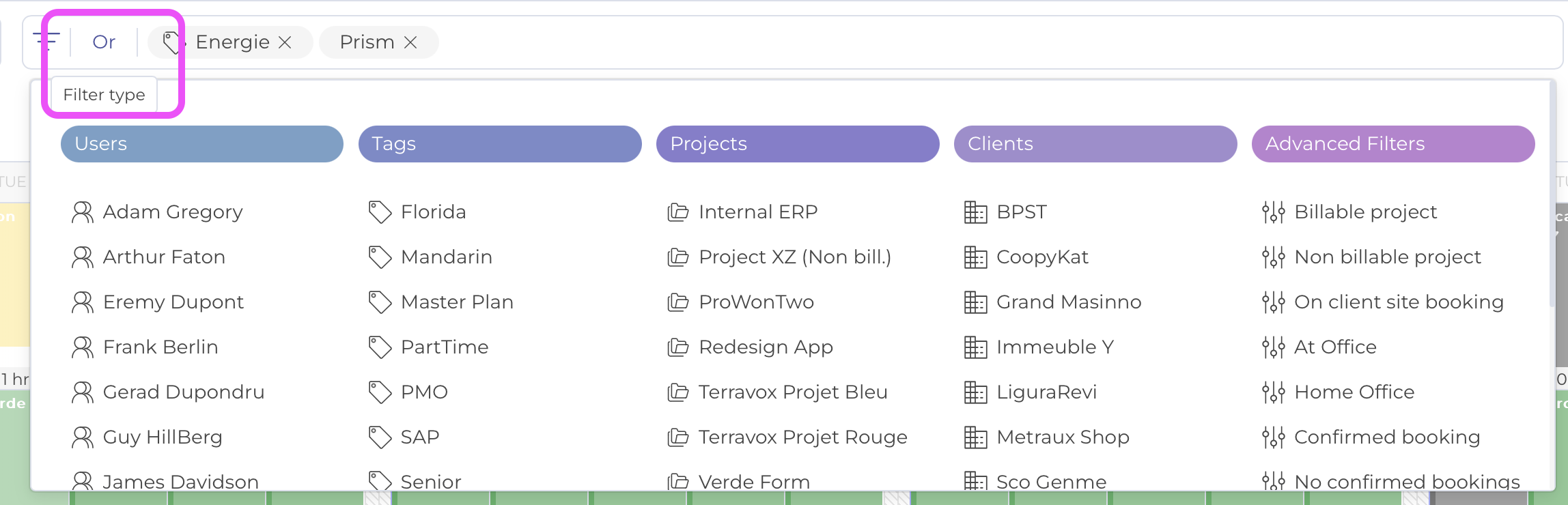Most menus offer you the possibility of filtering according to numerous criteria: Project, Customer, User, Tag, but also with advanced criteria such as billable projects, confirmed reservations, etc.
To filter, follow these steps :
- Click on the filter box at the top left of most screens
- Perform a keyword search to refine the filter and select filter criteria. To add another filter, click on the filter again to open it and add another search.
- Note that you can use the And / Or combination by clicking on the appropriate button.