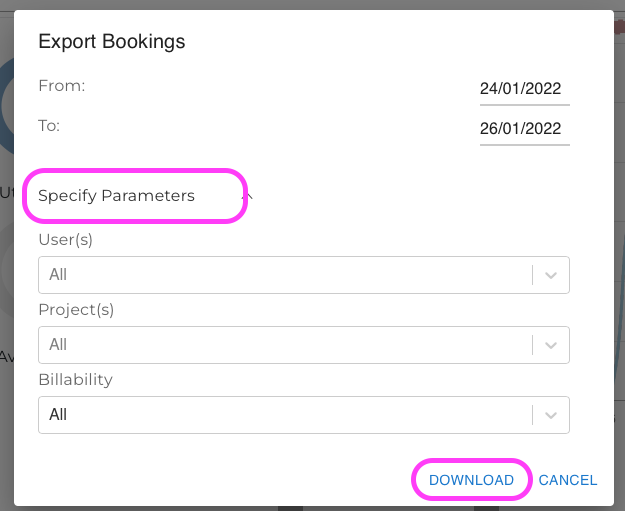The top right Export icon located on the Analytics section allows you to export:
- Bookings (= Planning) records
- Actual logs
- Planning records & Actual logs
Choose the date range and, if desired, use further parameters to control the records you want to export (based on users(s), project(s), billable/non-billable bookings).
Then click on Download to export the data and create an xls file.