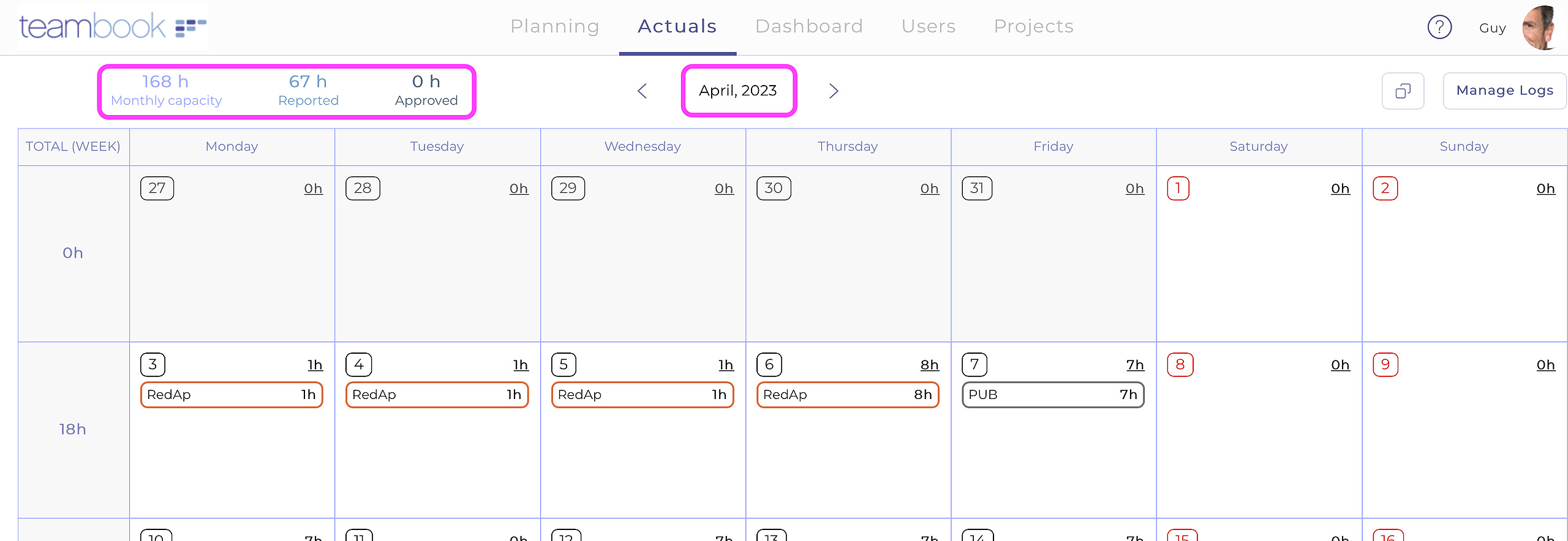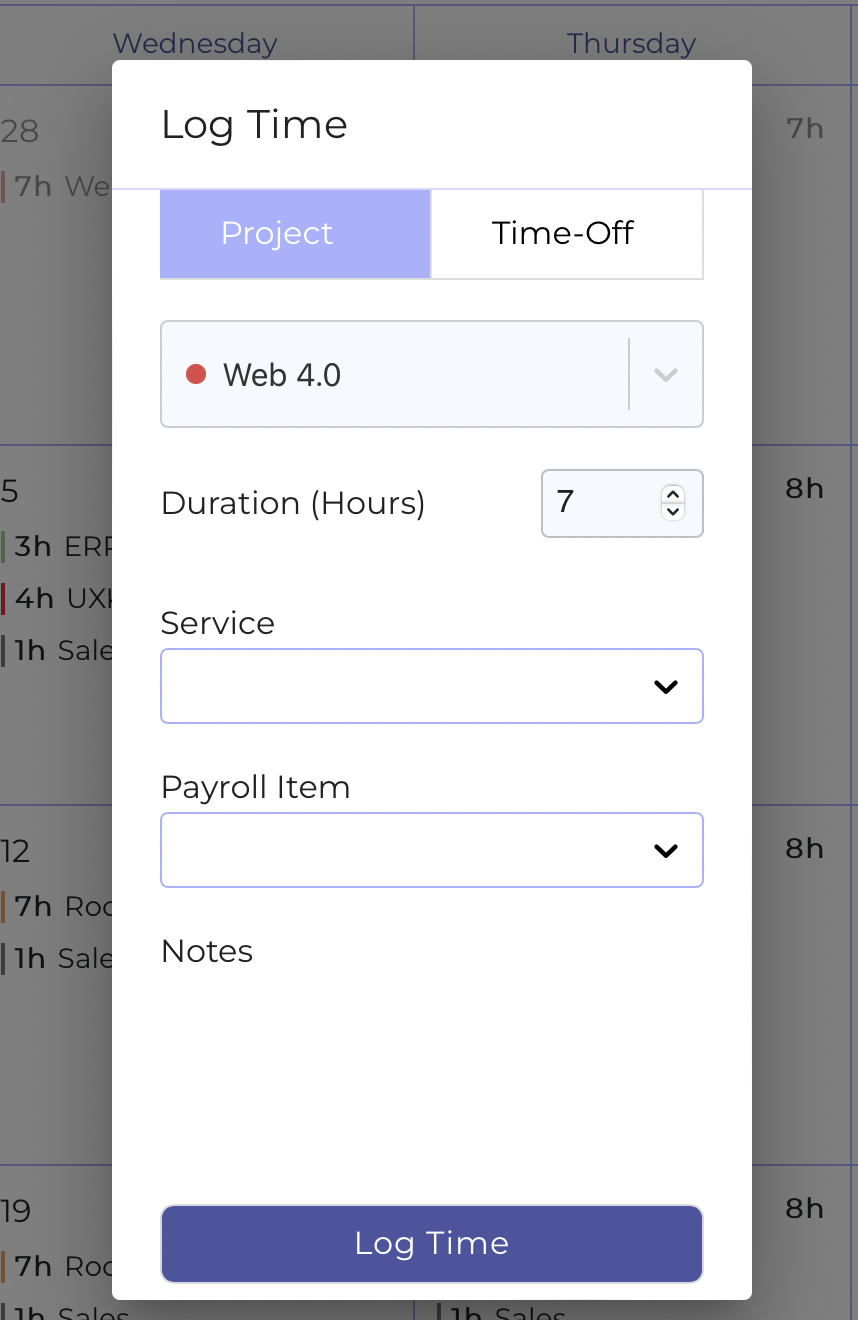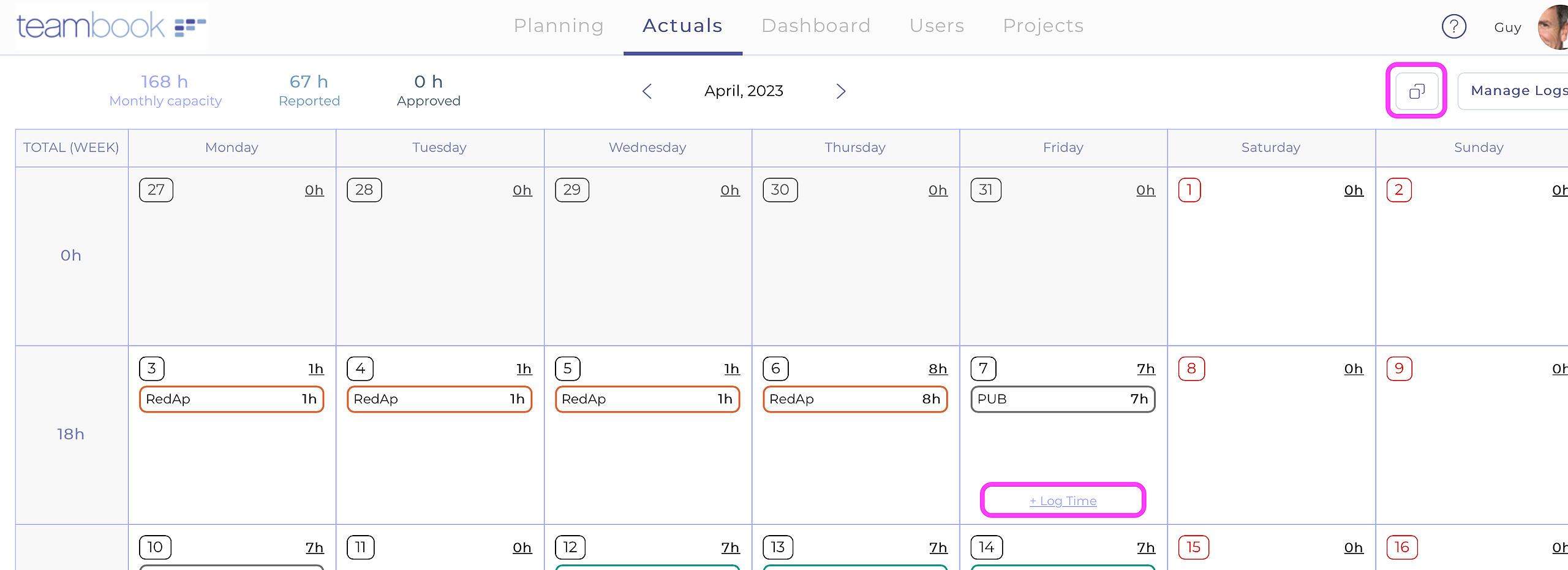Teambook allows user to enter the time actually spent performing activities, so to enable activity tracking and potentially use this information for billing purposes.
To do so, select the menu Actuals and you will be direct to a screen showing you the current full month (note that the first days may be from the previous month if the first week is overlapping over the two periods).
The curent month is displayed (and you may use the arrows to switch to another one), and the figures on the top left corner indicate the number of total hours available in this given period (based on your exact personal schedule), the number of hours reported and the number of hours approved.
You may enter each daily actual hours, either manually by clicking on +log time on any of the day and then filling in all details:
Alternatively, you may pre-fill the actual times with the planning information (booking, duration, note) by using the Copy button. Then, you may edit any of the entries by selecting it and/or adding a new activity using the +logTime link.