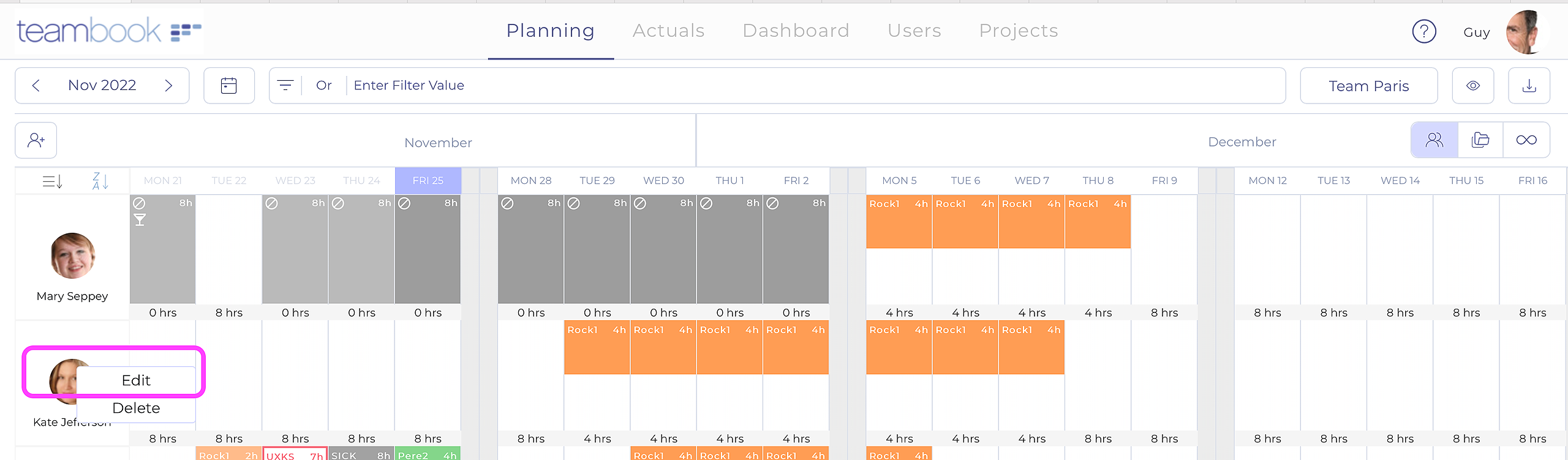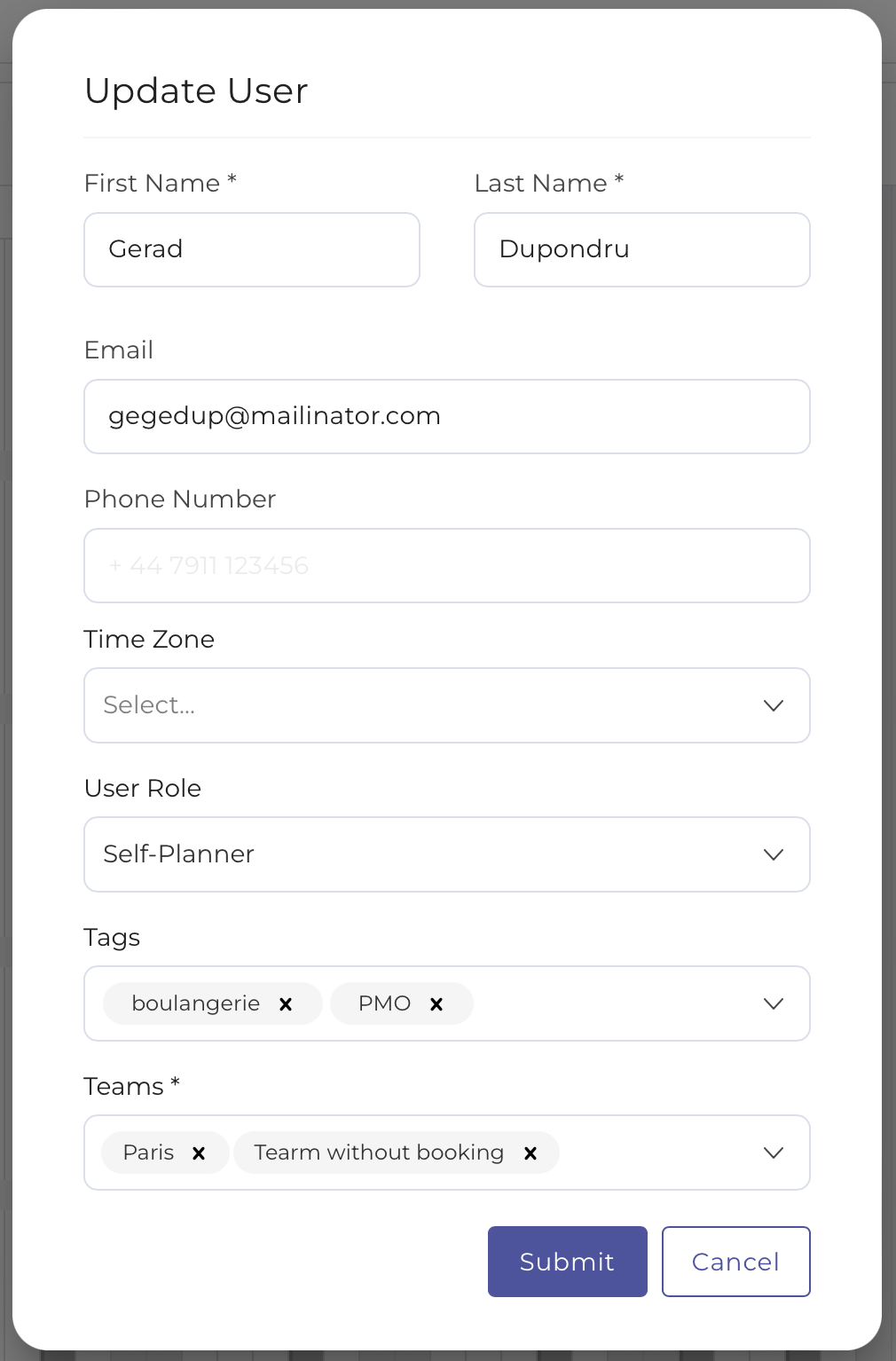Note: authorizations to edit users are limited to roles Admin & Planner.
Once created, you may edit users via the Users menu and following similar instructions as to create a user.
Alternatively, we made it easy to edit user directly from the Planning screen. To do so, right click on the user you want to edit and select Edit.
and then update any of the desired field before hitting the Update User button!