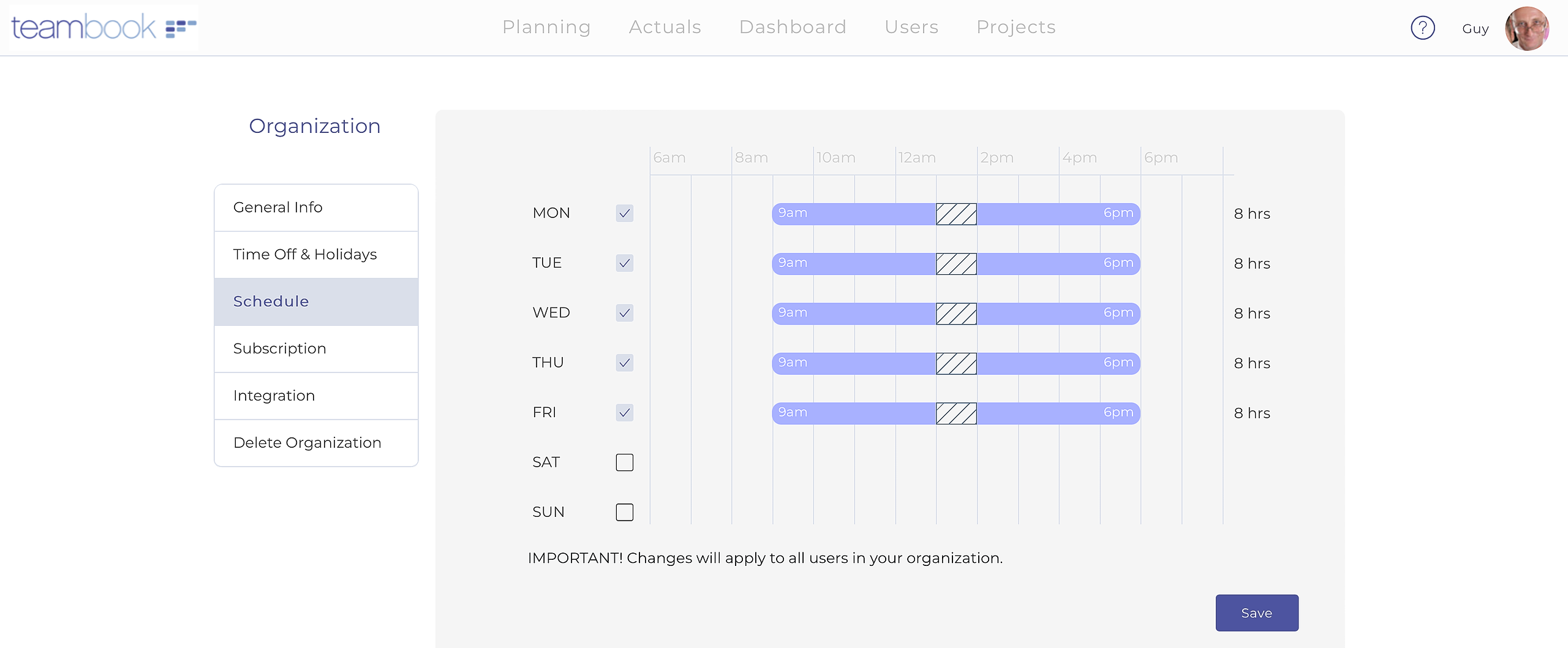Not all companies have the same daily business working hours: while some countries operate 8 hours a day, some others (like Denmark) go for 7.5 and so on.
Furthermore, some companies may even have different daily hours during the week, say for eg. Friday afternoon is not worked.
Teambook gives you the ability to set the standard daily business working hours of your company; this number may even be different for each day of the week.
To set the regular daily working hours of your company:
- Click on your Name (top right corner)
- Click on Organization Settings
- Select the Schedule section
- There you may amend the number of Workable Hours fields for each day of the week, week-end included. Note that you may as well fine tune the defaulted lunch break hours (that ensure that bookings synchronized into calendars have a realistic schedule)
- Click on Update to save your entries
The metrics available in the Reporting section will be calculated using this number and over-scheduling will appear when daily working hours are reached.
Note that you may set different working hours per user as well (see part-time employees).