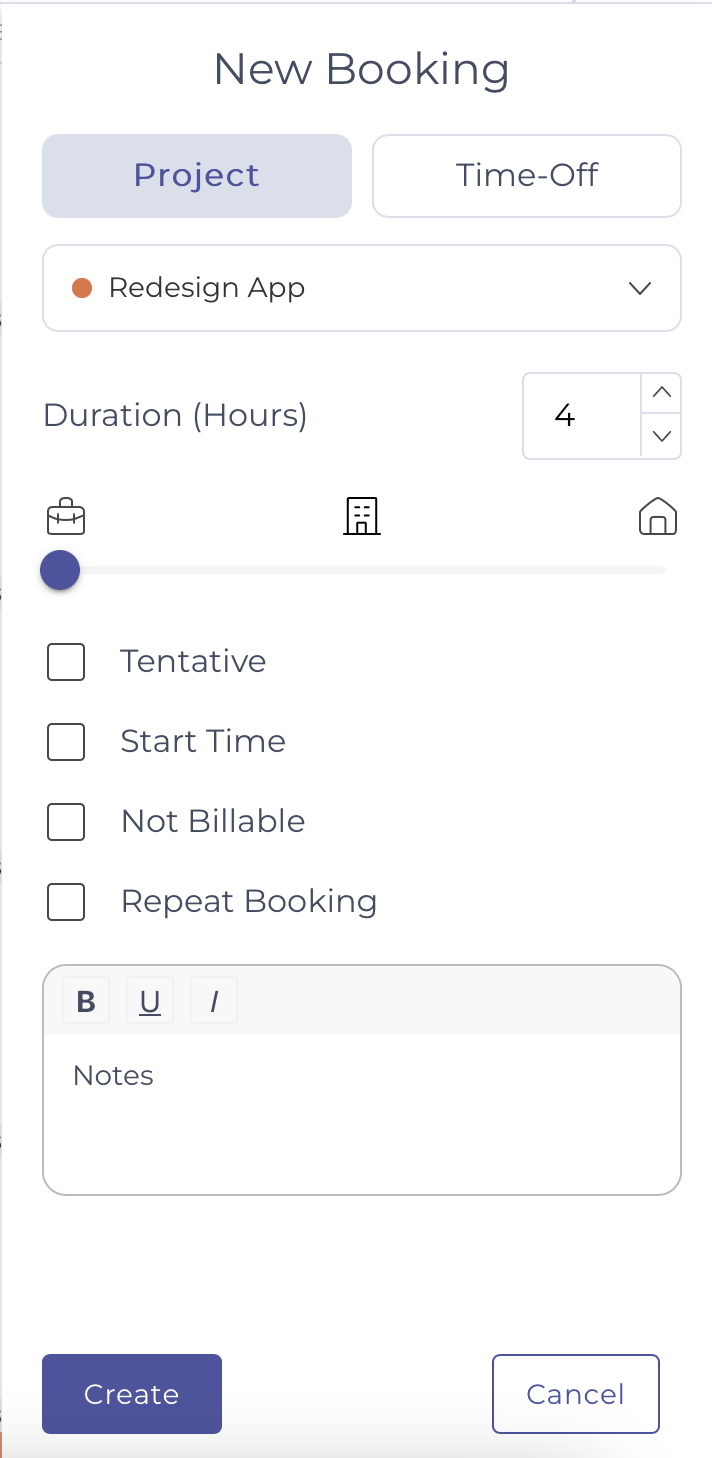Planners and administrators can create bookings for their team members on projects from the Planner section:
1. Go to the Planning section
2. Click on the day where you'd like to create a new event, providing this day has still some remaining free time. You can also select numerous days in one shot for bulk booking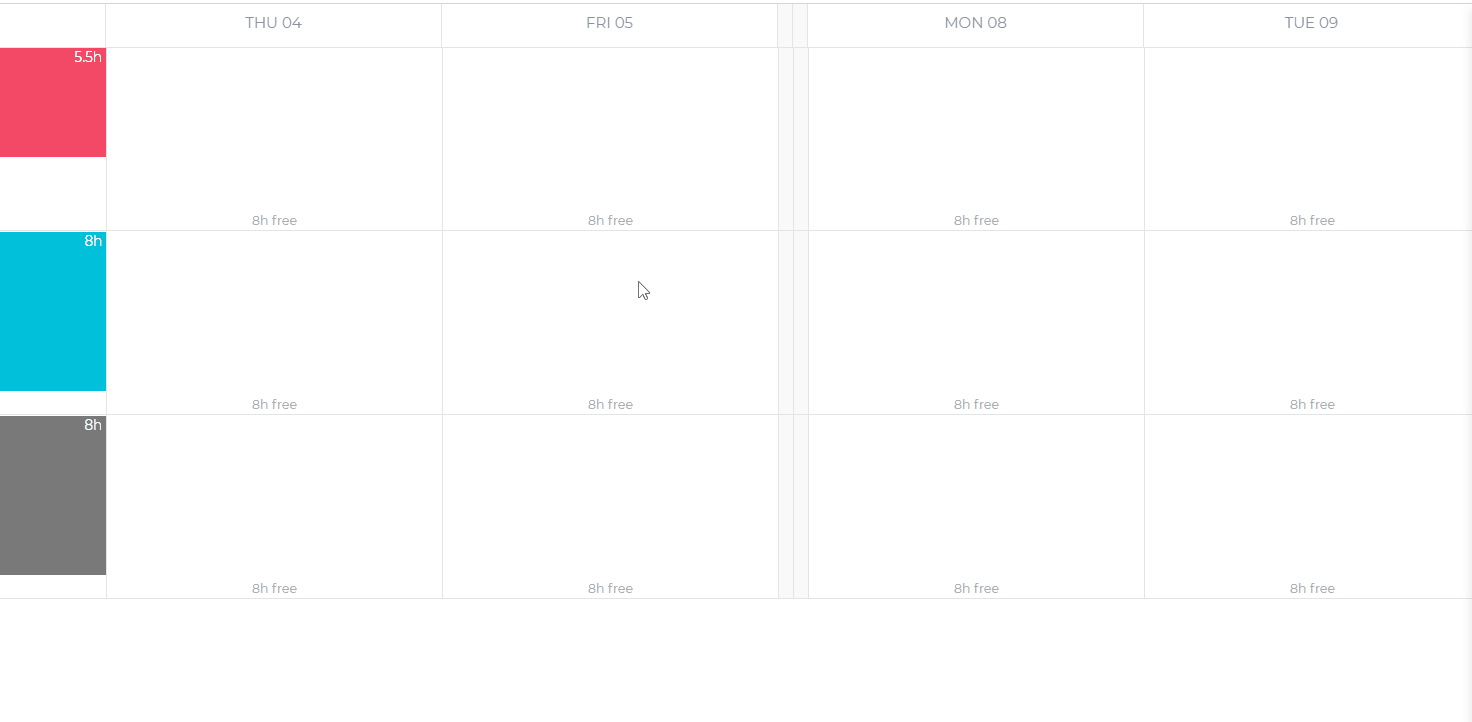
E.g. : Multiple cell selection
3. In the New Booking panel, select the project and complete booking details
- Tentative: select this option if the booking is not yet confirmed
- Location: Office / On client site / Home office: select as appropriate
- Duration: define the duration of your booking
- Start-time: enter the start time of your booking.
- Repeat: select if you want this booking to be repeated. Note the specific instructions regarding recurring / repeated bookings
- Booking description: add any information that can help the assigned member to better achieve the assignment related to this booking
4. Click Create