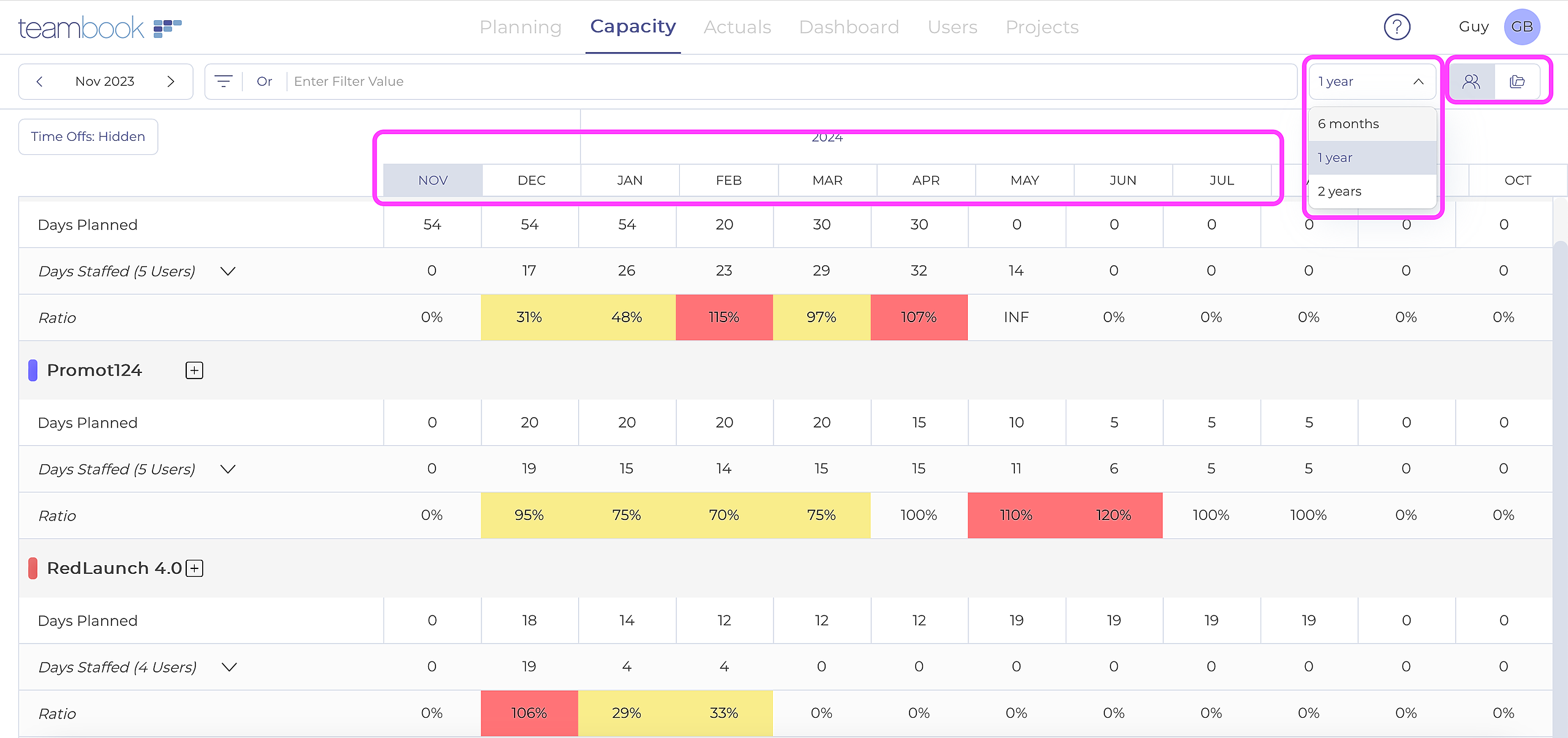Using the master data of Projects and Users, Teambook's Capacity module helps fast-moving organizations to better plan & manage their medium-term capacity.
This video shows you the main features of the Capacity module:
You access the module by clicking on the Capacity menu; the screen shows the coming months in each column, with figures below, each indicating the number of man days per month (as opposed to Teambook's operational planning, where the booking duration is measured in hours per project). You can select the time horizon (from 6 months to 2 years) using the drop-down menu at the top right.
A selector located next to the Time Horizon drop-down allows you to dive into your capacity planning by projects or by users.
Most likely, your organization's capacity planning will involve iterations between these submenus to achieve the most optimal allocation.