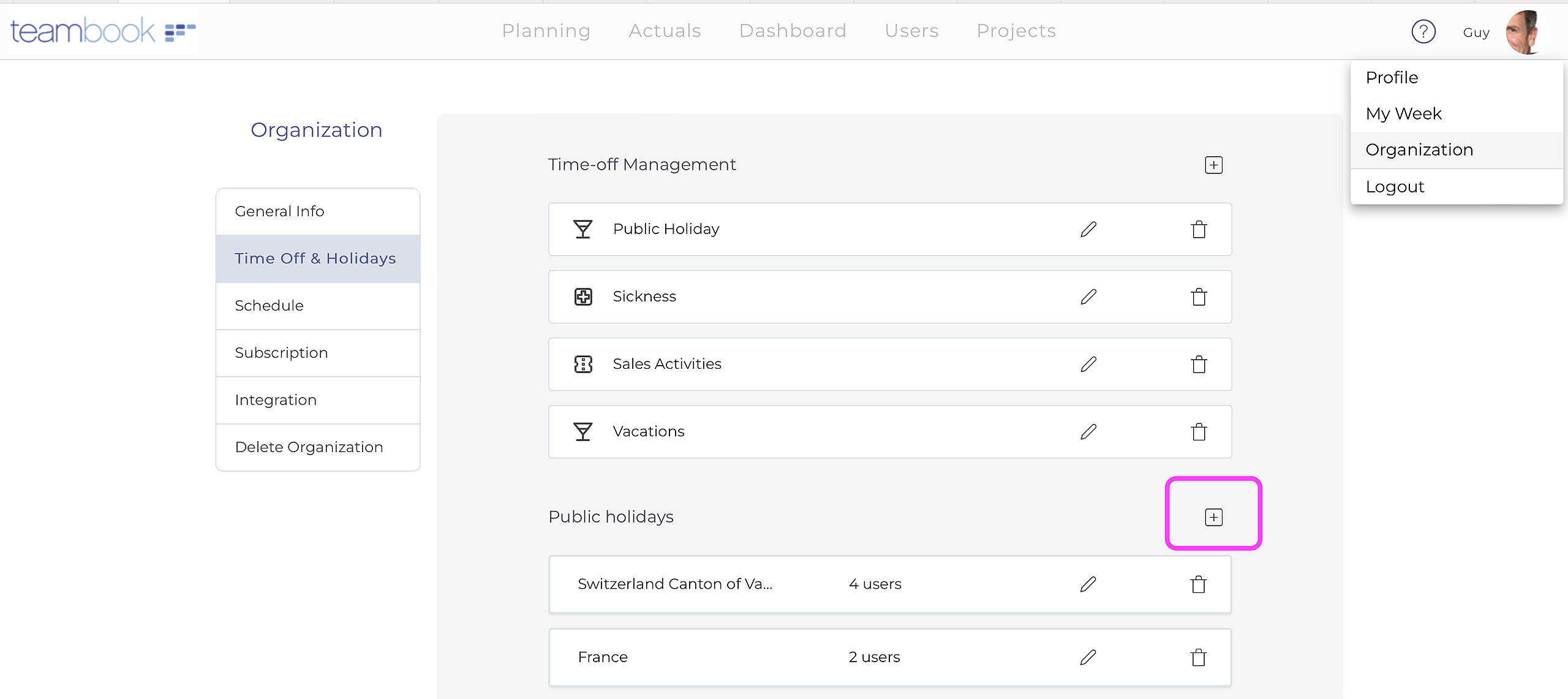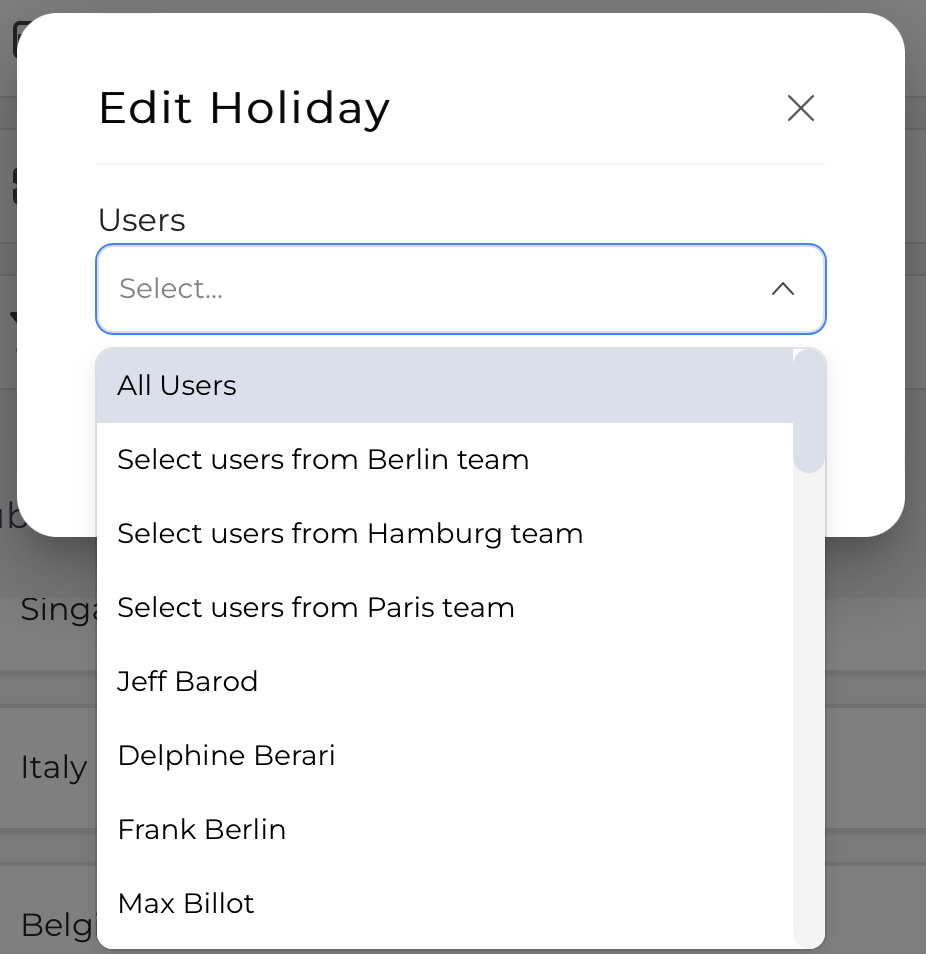Entering Bank Holidays in your planning can be very time consuming, as it requires selecting the day for each team member, which can be quickly complicated especially if you have teams in several countries... but Teambook saves you this tedious task!
By default, when a Teambook account is created, it is automatically assigned to the relevant "country/region" as per the IP address of the person creating the account. That will ensure that all users created in the account are automatically assigned to this country/region.
If some of your users are based in another country/region, a user with an admin role has to add these into your Organization settings (click under your name in the top right corner): select the Time-off & Holidays tab, and add the appropriate country's public holiday calendar (followed by its region if applicable):
.
The assignment of the users to this/these new country/countries can either be done in the same screen, noting that you may select all users of the account of specific to a team or select individual users:
Or, on an individual basis when editing the user file, it its schedule tab (any user with a planner role can handle this assignment):
Last, a simple alternative, for example if the country of some resources is not listed, is to click on the top of the days column in your planning table, which "activates" a full day reservation for all members displayed in this planning view. All that remains is to select the "time-off" project and save!