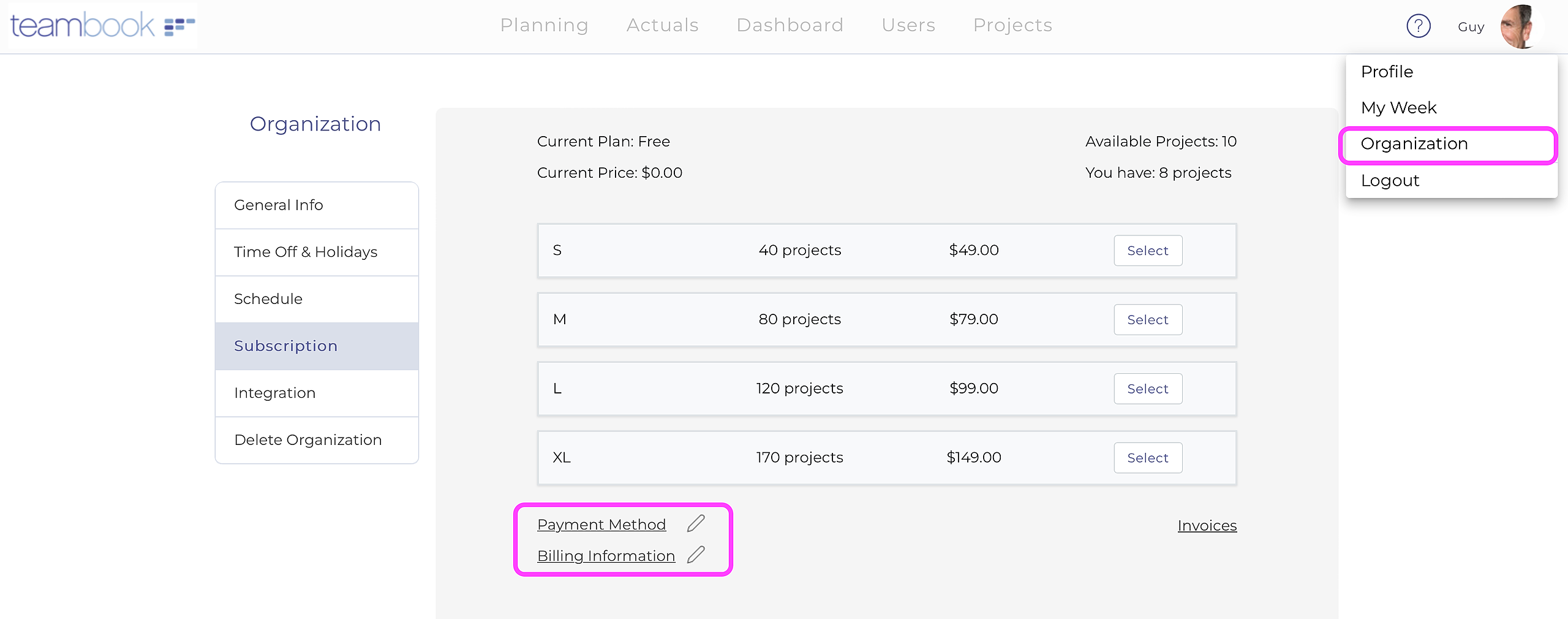As an account admin, you can access and edit the Payment Methods as well as Billing information details:
- Click on your Name (top right corner)
- Click on Organization
- Go the the Subscription section
From there, you can access both the Payment Methods and Billing information (note that you first need to click on the pen button in order to edit).
Note:
- if your organization wishes to pay by bank transfer instead of credit card, please contact us at support@teambookapp.com
- if your use credit card as payment method, Teambook, for security reasons, only displays the last 4 digits of the card and does NOT keep track of the complete details.